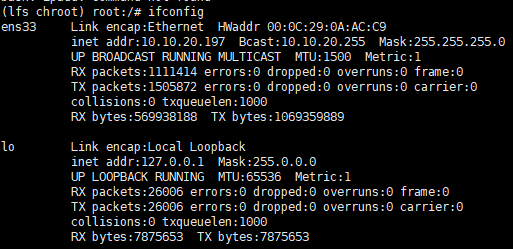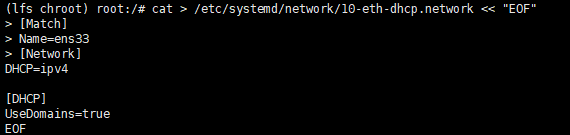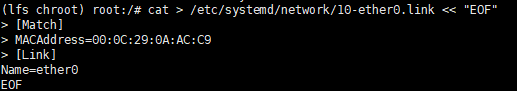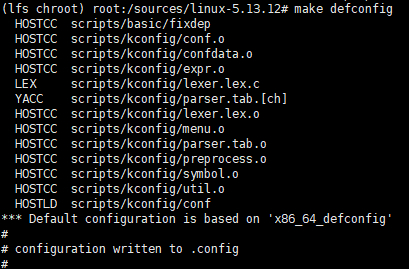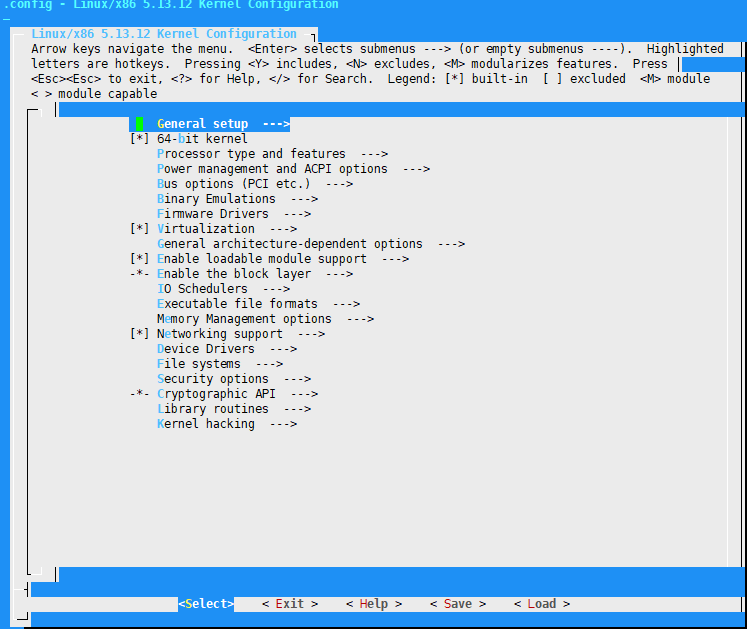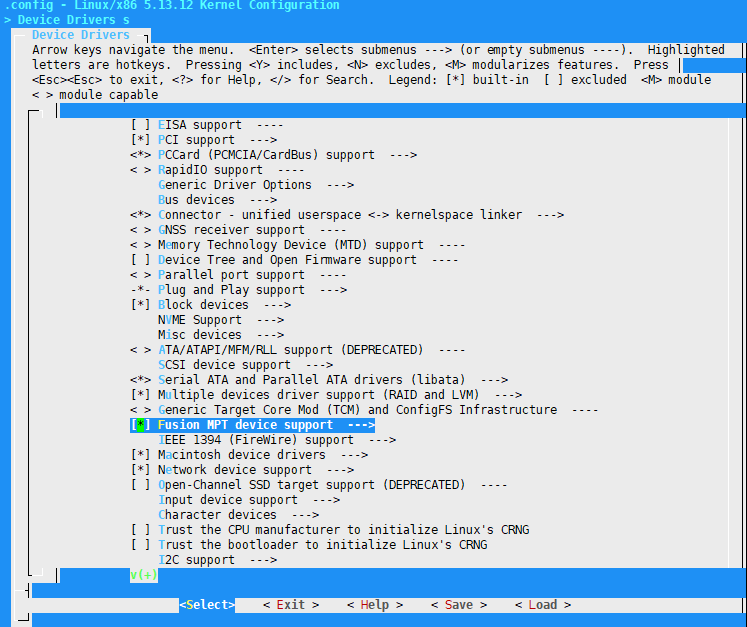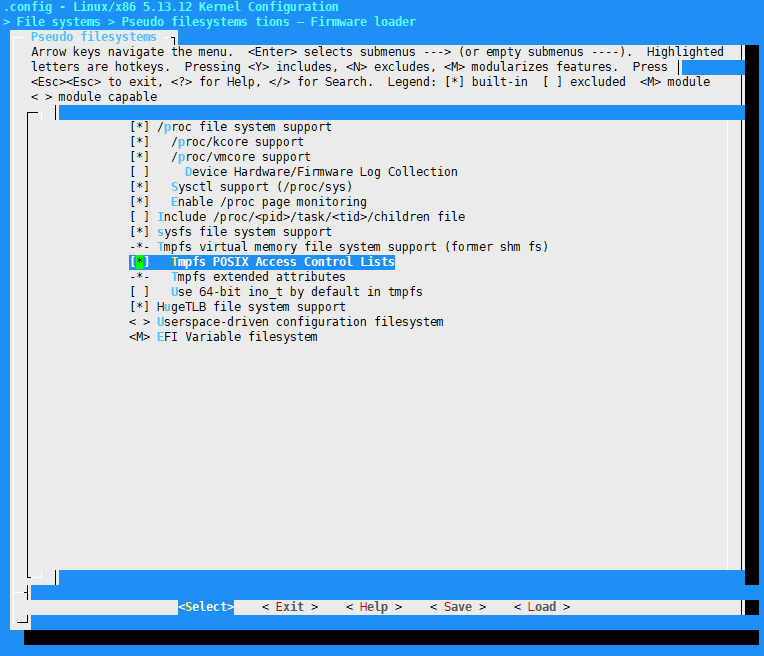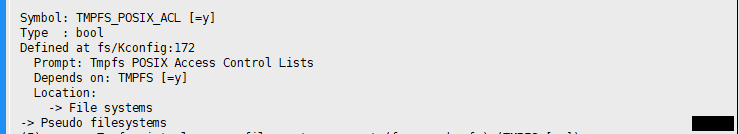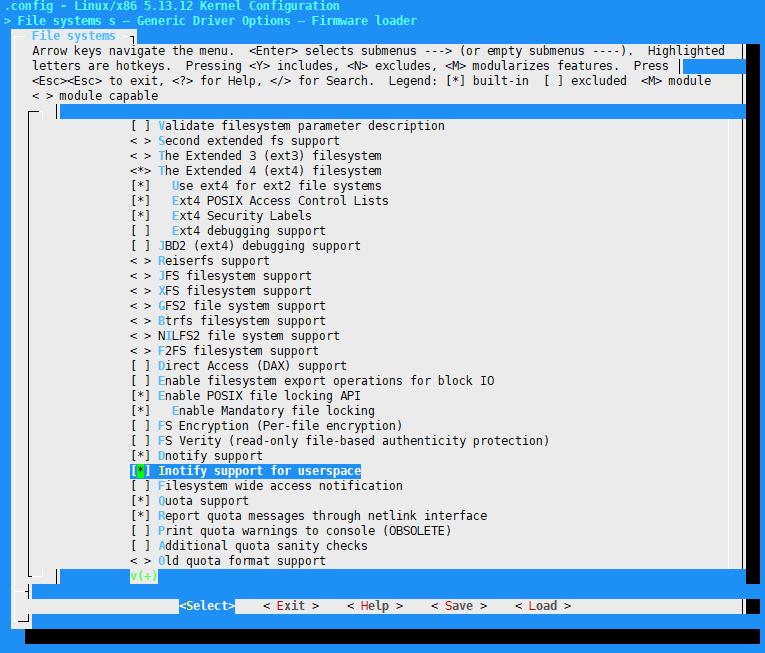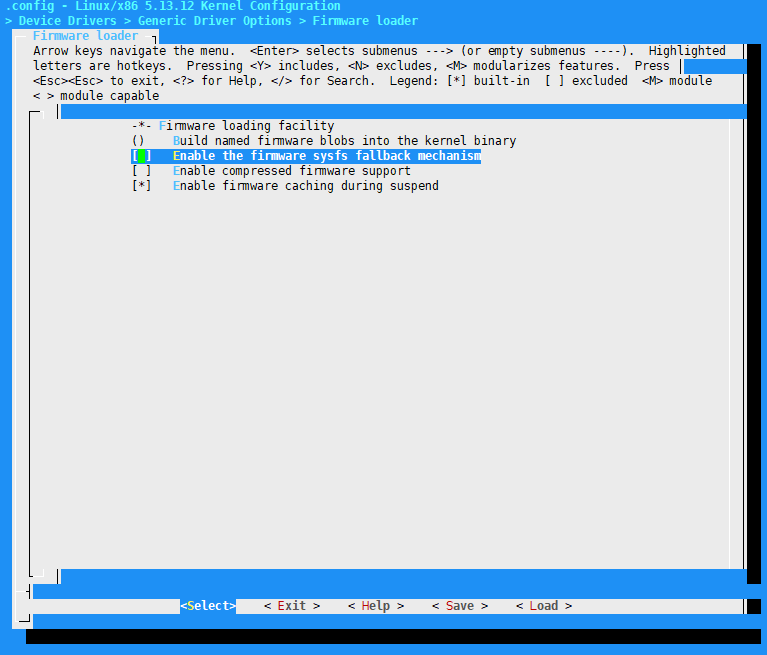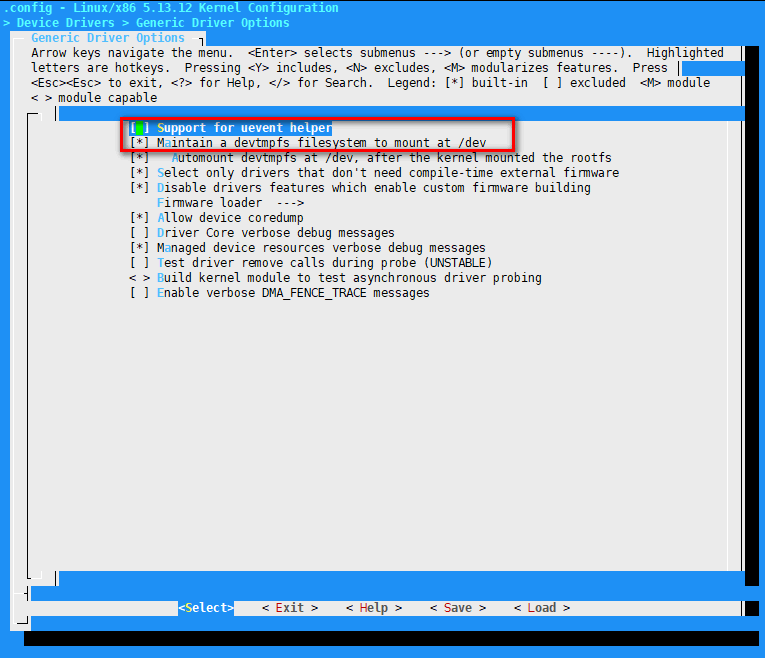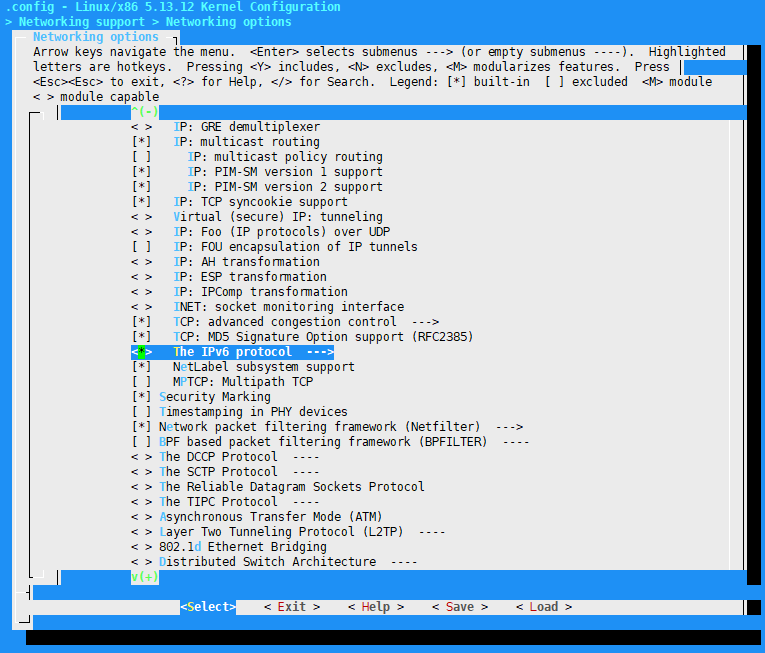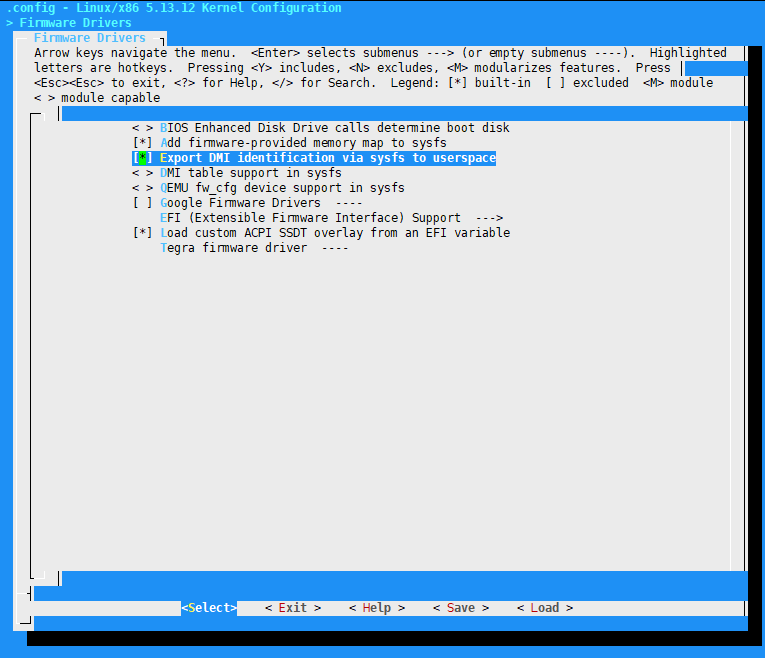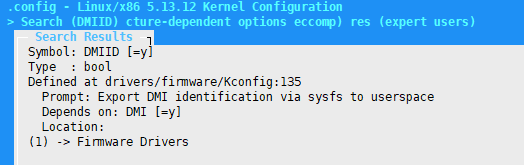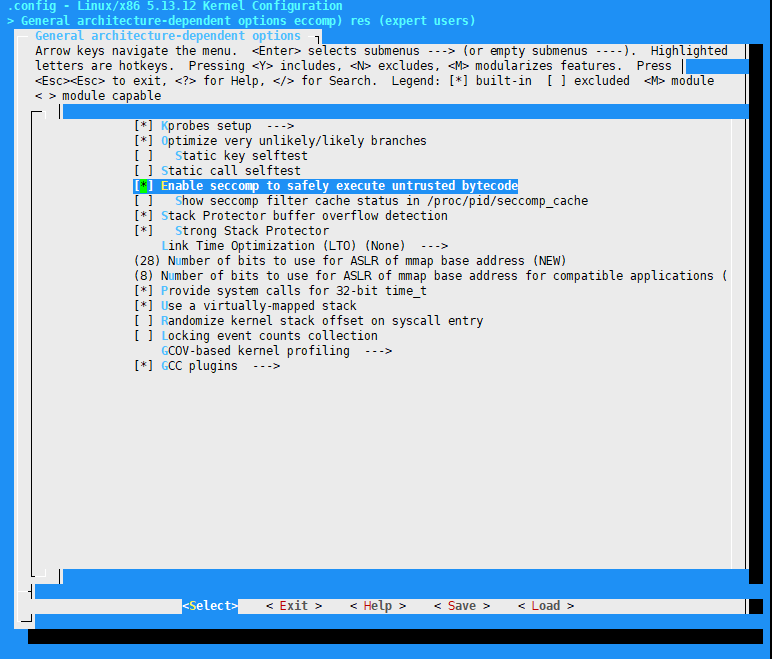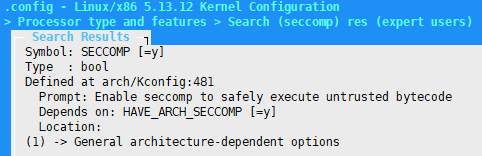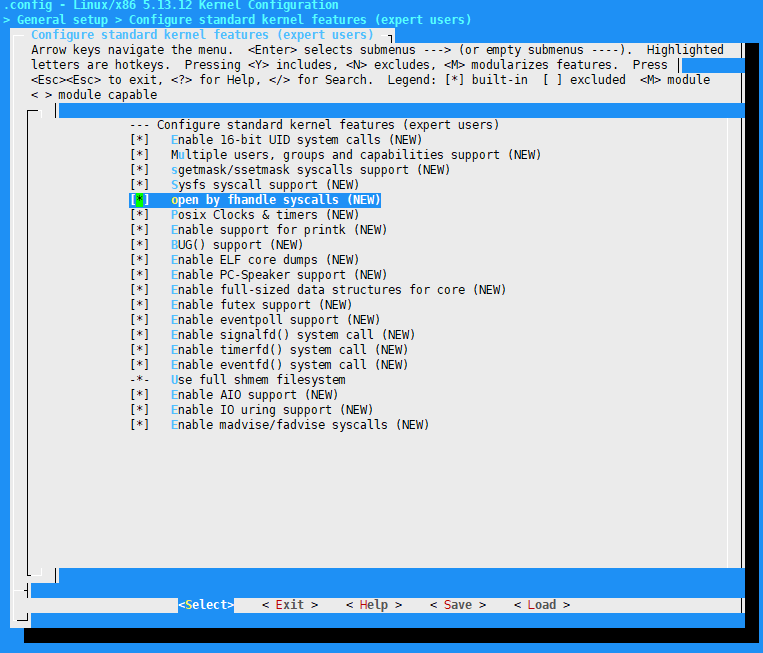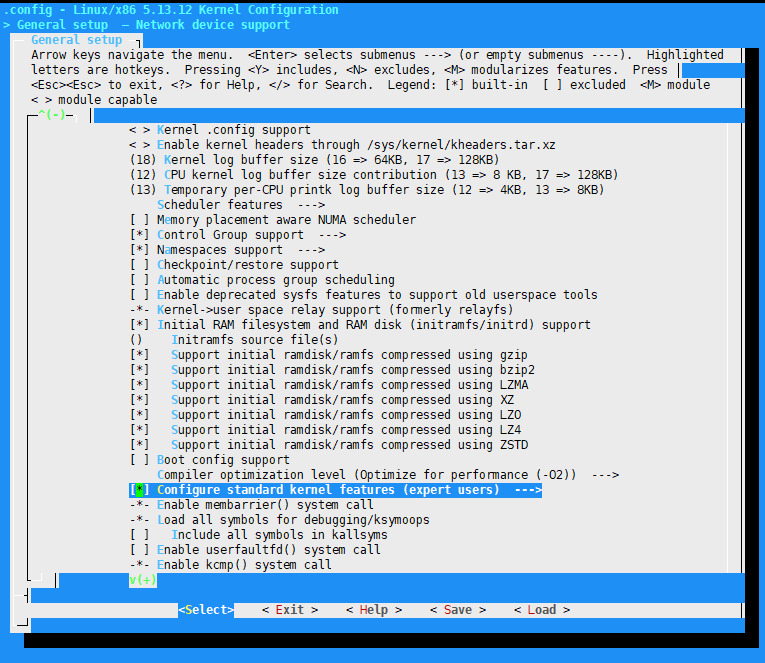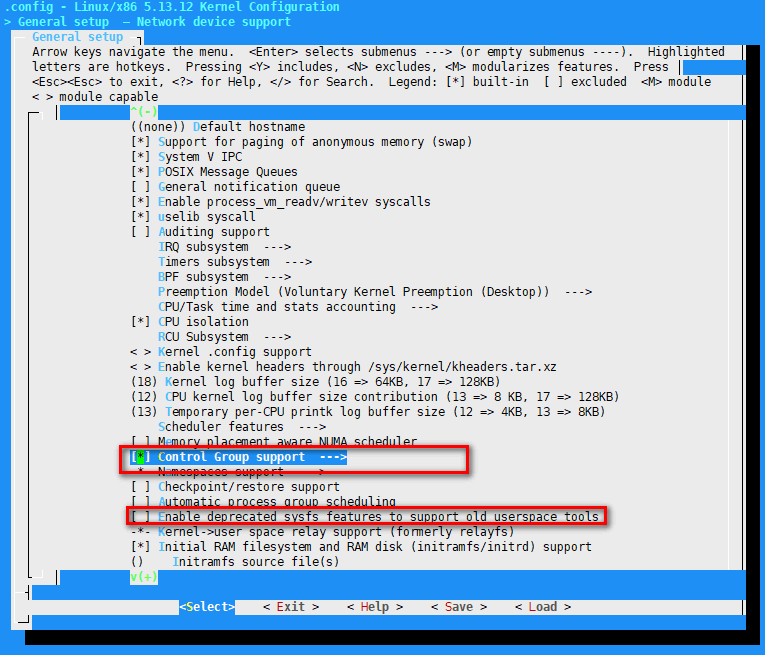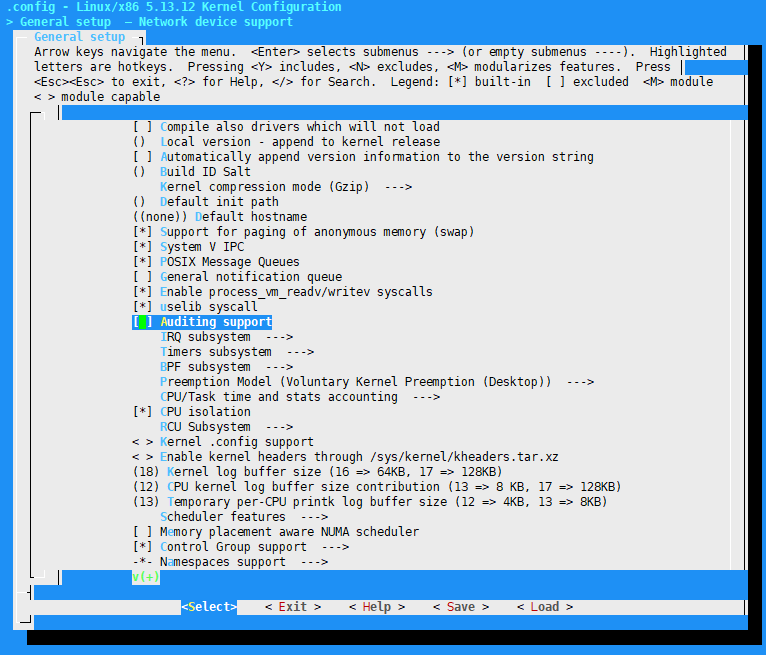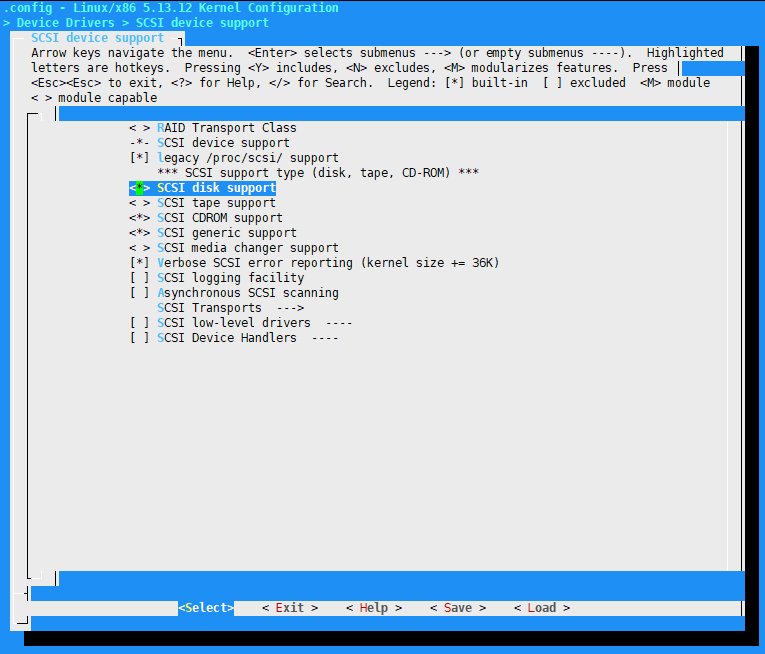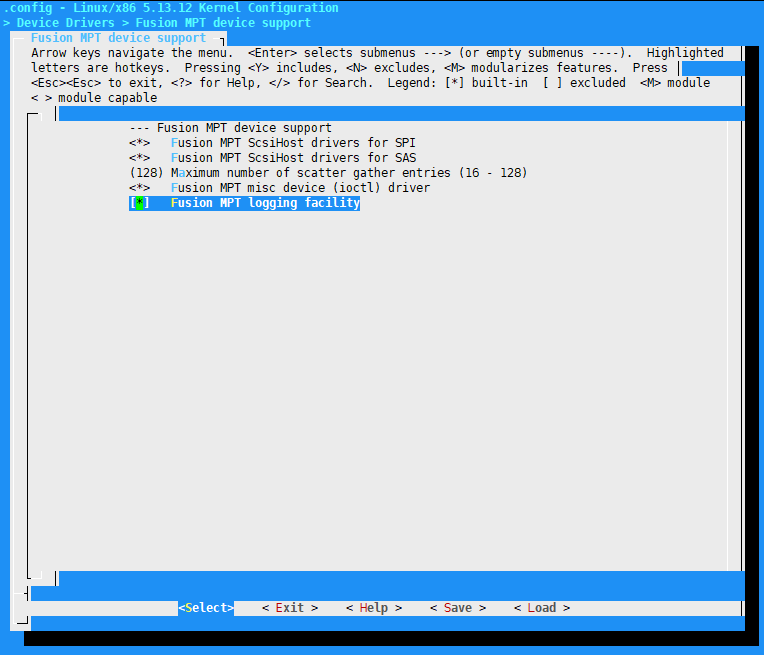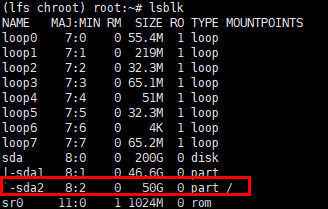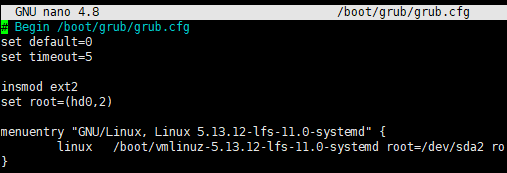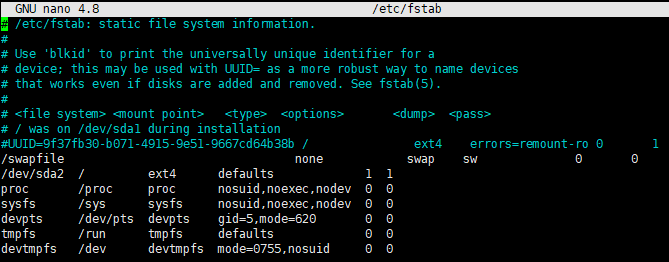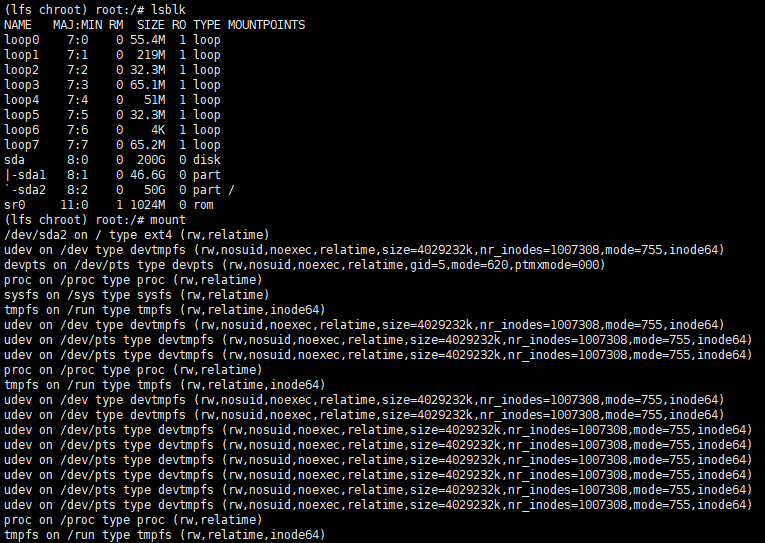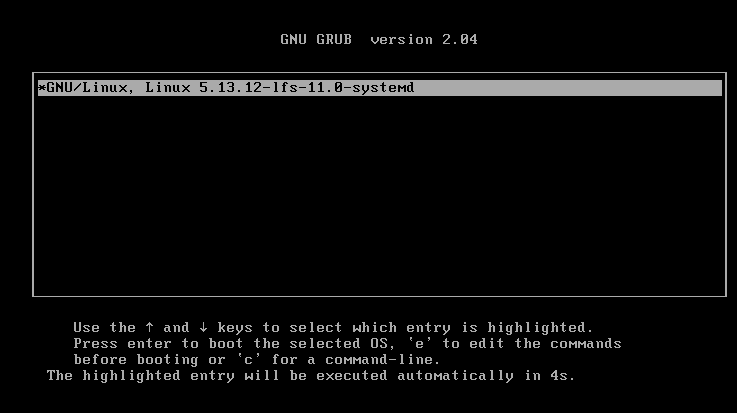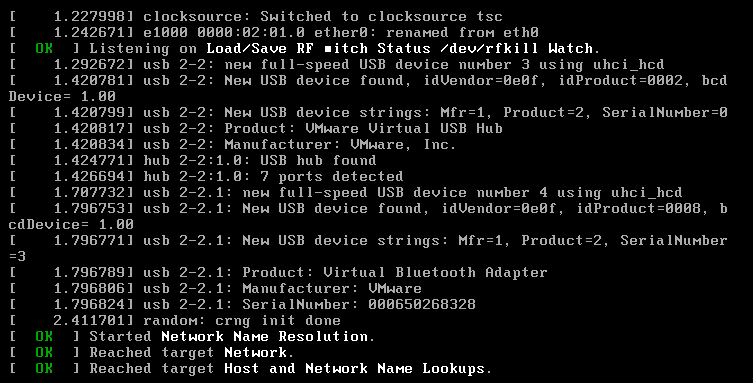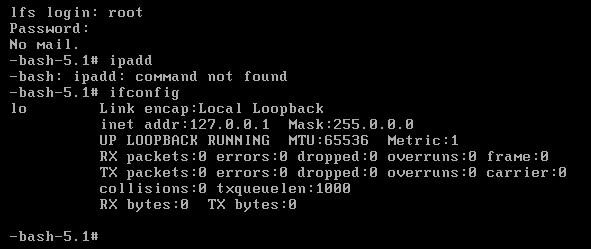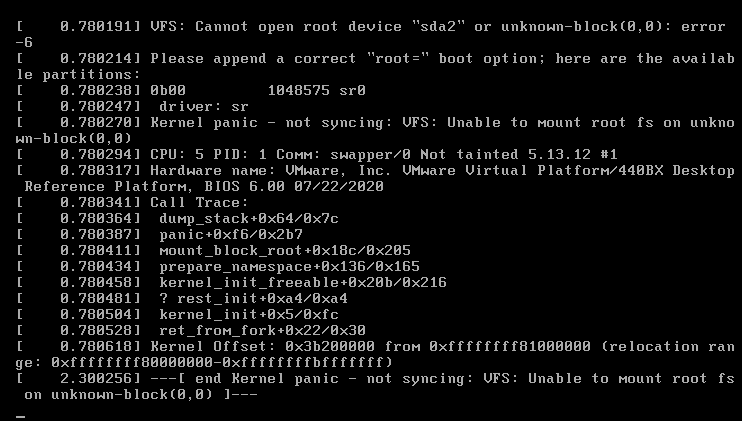本部分时LFS说的非常不清楚的部分,书中的实战的指导也非常差,也没有给出模板。
而且按照实际部署的过程看,原书对于可能不需要运行的代码未给出说明。
本篇包含原书第9-11章内容
本篇是用于配置LFS的配置(包括LFS启动后用到的配置+linux内核的编译)。
主要还是在chroot环境中配置,除了grub需要host环境以root运行。
- 重启进入chroot环境
#挂载分区
mount /dev/sda2 /mnt/lfs
export LFS=/mnt/lfs
以下代码可以是脚本readForLFS.sh
#映射
mount -v --bind /dev $LFS/dev
mount -v --bind /dev/pts $LFS/dev/pts
mount -vt proc proc $LFS/proc
mount -vt sysfs sysfs $LFS/sys
mount -vt tmpfs tmpfs $LFS/run
if [ -h $LFS/dev/shm ]; then
mkdir -pv $LFS/$(readlink $LFS/dev/shm)
fi
#进入chroot
chroot "$LFS" /usr/bin/env -i \
HOME=/root TERM="$TERM" \
PS1='(lfs chroot) \u:\w\$ ' \
PATH=/usr/bin:/usr/sbin \
/bin/bash --login- LFS配置
1)创建网络设备并配置dhcp
ln -s /dev/null /etc/systemd/network/99-default.link ifconfig cat > /etc/systemd/network/10-ether0.link << "EOF" [Match] # Change the MAC address as appropriate for your network device MACAddress=00:0C:29:0A:AC:C9 [Link] Name=ether0 EOF cat > /etc/systemd/network/10-eth-dhcp.network << "EOF" [Match] Name=ens33 [Network] DHCP=ipv4 [DHCP] UseDomains=true EOF
2)DNS
ln -sfv /run/systemd/resolve/resolv.conf /etc/resolv.conf
3)hostname
echo "<lfs>" > /etc/hostname cat > /etc/hosts << "EOF" # Begin /etc/hosts 127.0.0.1 localhost.localdomain localhost # End /etc/hosts EOF
4)时间问题
cat > /etc/adjtime << "EOF" 0.0 0 0.0 0 LOCAL EOF timedatectl set-local-rtc 1
6)inputrc
cat > /etc/inputrc << "EOF" # Begin /etc/inputrc # Modified by Chris Lynn <roryo@roryo.dynup.net> # Allow the command prompt to wrap to the next line set horizontal-scroll-mode Off # Enable 8bit input set meta-flag On set input-meta On # Turns off 8th bit stripping set convert-meta Off # Keep the 8th bit for display set output-meta On # none, visible or audible set bell-style none # All of the following map the escape sequence of the value # contained in the 1st argument to the readline specific functions "\eOd": backward-word "\eOc": forward-word # for linux console "\e[1~": beginning-of-line "\e[4~": end-of-line "\e[5~": beginning-of-history "\e[6~": end-of-history "\e[3~": delete-char "\e[2~": quoted-insert # for xterm "\eOH": beginning-of-line "\eOF": end-of-line # for Konsole "\e[H": beginning-of-line "\e[F": end-of-line # End /etc/inputrc EOF
7)创建 /etc/shells 文件
cat > /etc/shells << "EOF" # Begin /etc/shells /bin/sh /bin/bash # End /etc/shells EOF
8)禁用引导时自动清屏
mkdir -pv /etc/systemd/system/getty@tty1.service.d cat > /etc/systemd/system/getty@tty1.service.d/noclear.conf << EOF [Service] TTYVTDisallocate=no EOF
9)覆盖系统服务默认行为
mkdir -pv /etc/systemd/system/foobar.service.d cat > /etc/systemd/system/foobar.service.d/foobar.conf << EOF [Service] Restart=always RestartSec=30 EOF
10)处理dump
mkdir -pv /etc/systemd/coredump.conf.d cat > /etc/systemd/coredump.conf.d/maxuse.conf << EOF [Coredump] MaxUse=5G EOF
- 安装内核(实际此处编译了两次)
tar xvf linux-5.13.12.tar.xz cd linux-5.13.12 make mrproper make defconfig make menuconfig make -j4 make modules_install cp -iv arch/x86/boot/bzImage /boot/vmlinuz-5.13.12-lfs-11.0-systemd cp -iv System.map /boot/System.map-5.13.12 cp -iv .config /boot/config-5.13.12 install -d /usr/share/doc/linux-5.13.12 cp -r Documentation/* /usr/share/doc/linux-5.13.12 install -v -m755 -d /etc/modprobe.d cat > /etc/modprobe.d/usb.conf << "EOF" # Begin /etc/modprobe.d/usb.conf install ohci_hcd /sbin/modprobe ehci_hcd ; /sbin/modprobe -i ohci_hcd ; true install uhci_hcd /sbin/modprobe ehci_hcd ; /sbin/modprobe -i uhci_hcd ; true # End /etc/modprobe.d/usb.conf EOF cd .. rm -rf linux-5.13.12
对于在vmware下测试需要额外选择编译以下部分
- 创建引导(此处非常容易出错)
由于在vmware下通过ubuntu实现的host,准备在编译好lfs不再保留host系统(ubuntu),因此不需重新安装grub
本处运行在host下以root运行以下的代码
cat > /boot/grub/grub.cfg << "EOF"
# Begin /boot/grub/grub.cfg
set default=0
set timeout=5
insmod ext2
set root=(hd0,2)
menuentry "GNU/Linux, Linux 5.13.12-lfs-11.0-systemd" {
linux /boot/vmlinuz-5.13.12-lfs-11.0-systemd root=/dev/sda2 ro
}
EOF
nano /etc/fstab
修改如下:
/swapfile none swap sw 0 0
/dev/sda2 / ext4 defaults 1 1
proc /proc proc nosuid,noexec,nodev 0 0
sysfs /sys sysfs nosuid,noexec,nodev 0 0
devpts /dev/pts devpts gid=5,mode=620 0 0
tmpfs /run tmpfs defaults 0 0
devtmpfs /dev devtmpfs mode=0755,nosuid 0 0补充在chroot环境下的目录结构
- 收尾(chroot环境中配置)
echo 11.0-systemd > /etc/lfs-release cat > /etc/lsb-release << "EOF" DISTRIB_ID="Linux From Scratch" DISTRIB_RELEASE="11.0-systemd" DISTRIB_CODENAME="<your name here>" DISTRIB_DESCRIPTION="Linux From Scratch" EOF cat > /etc/os-release << "EOF" NAME="Linux From Scratch" VERSION="11.0-systemd" ID=lfs PRETTY_NAME="Linux From Scratch 11.0-systemd" VERSION_CODENAME="<your name here>" EOF
解除chroot挂载
exit #退出chroot环境进入host umount -Rv $LFS
- 重启系统和效果检测(host环境中重启)
exit #退出chroot环境
测试通过
补充说明
1)典型的失败情况,vfs无法挂载
参考资料:
- https://www.jianshu.com/p/2201d0367588
- https://blog.51cto.com/deidara/99930
- https://blog.csdn.net/serika00/article/details/43032529
- https://www.linuxquestions.org/questions/linux-from-scratch-13/kernel-panic-device-not-found-4175677832/
- https://www.linuxquestions.org/questions/linux-laptop-and-netbook-25/issue-on-boot-for-lfs-system-vfs-cannot-open-root-device-null-or-unknown-block-0-0-error-6-a-4175610572/
- https://www.linuxquestions.org/questions/linux-from-scratch-13/lfs-7-5-kernel-panic-error-unable-to-mount-rootfs-4175506219/
- https://blog.csdn.net/jiangwei0512/article/details/78172642