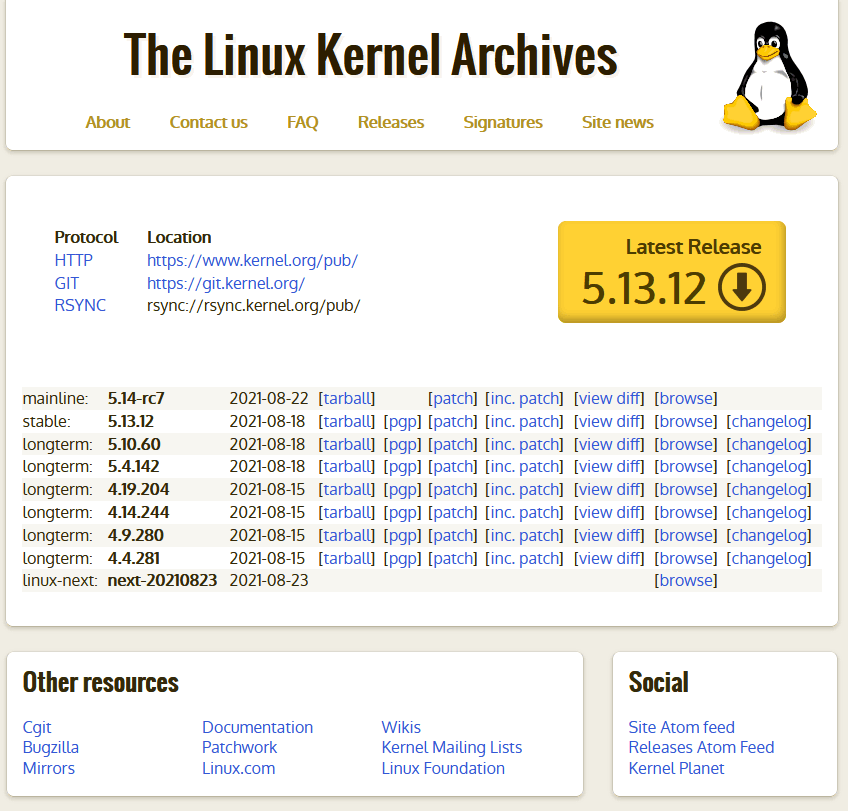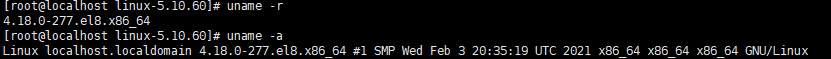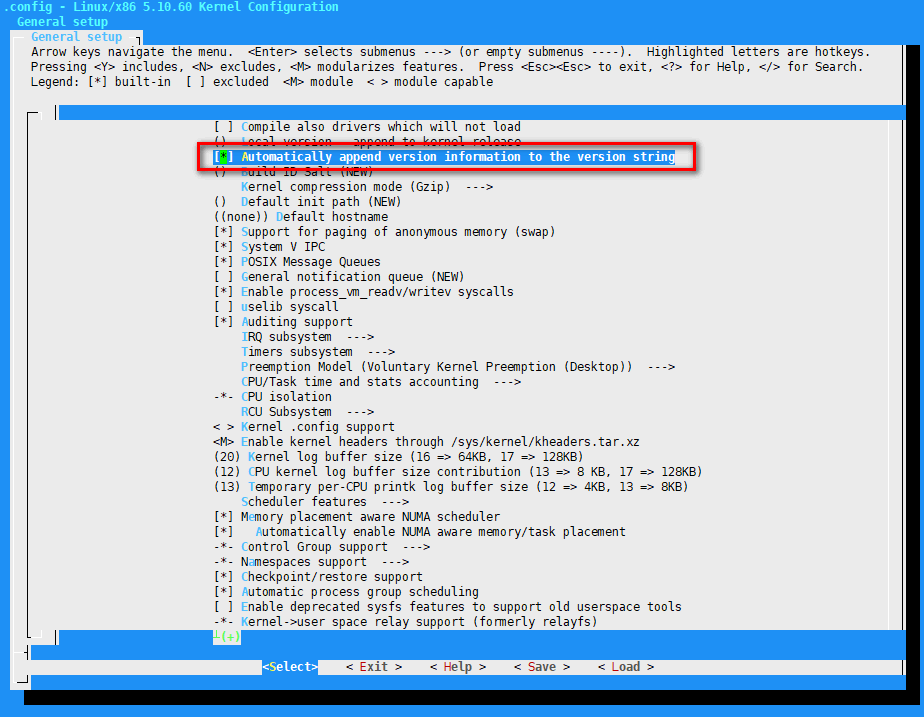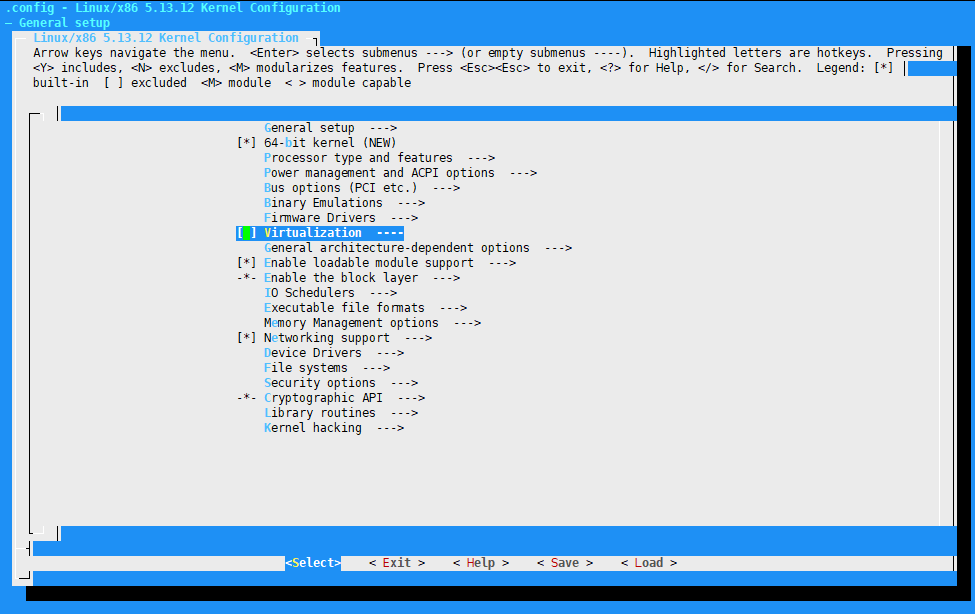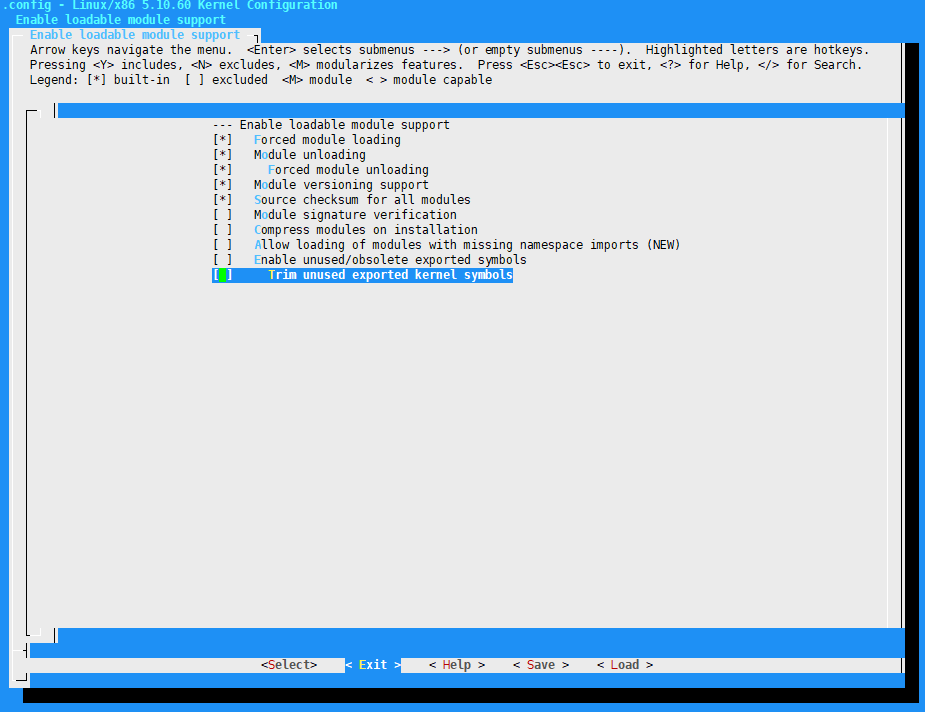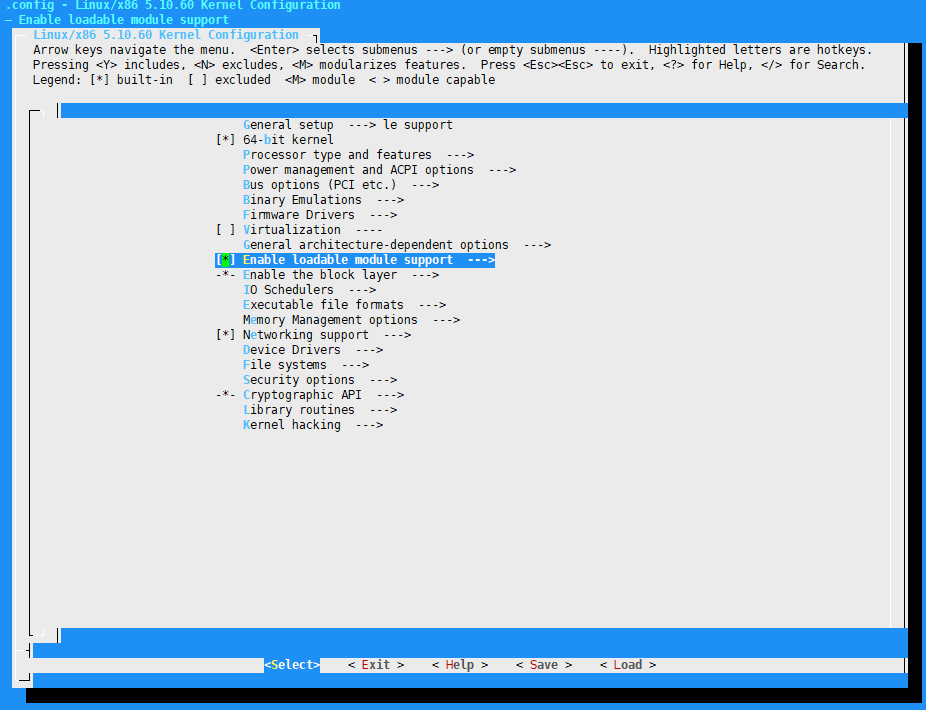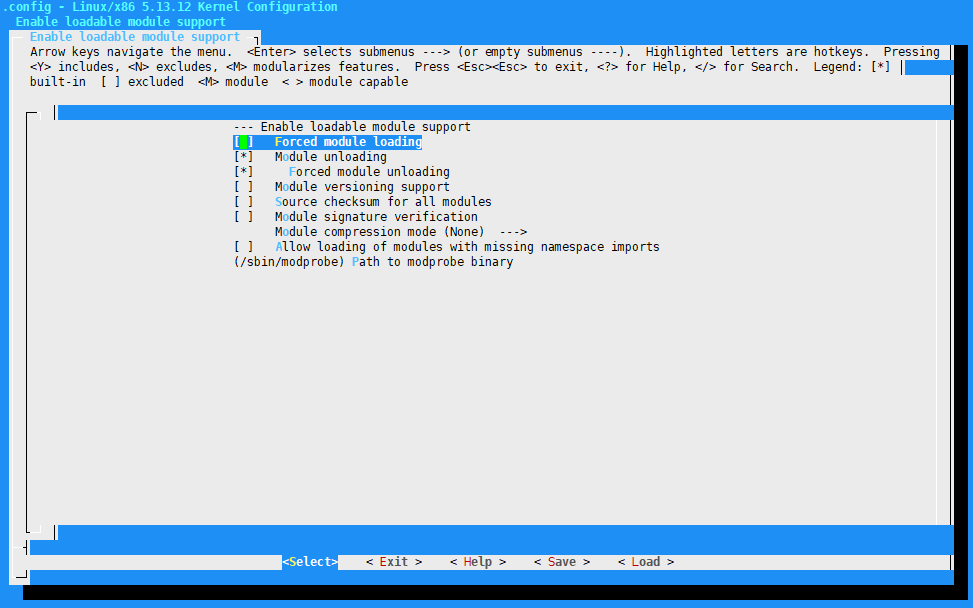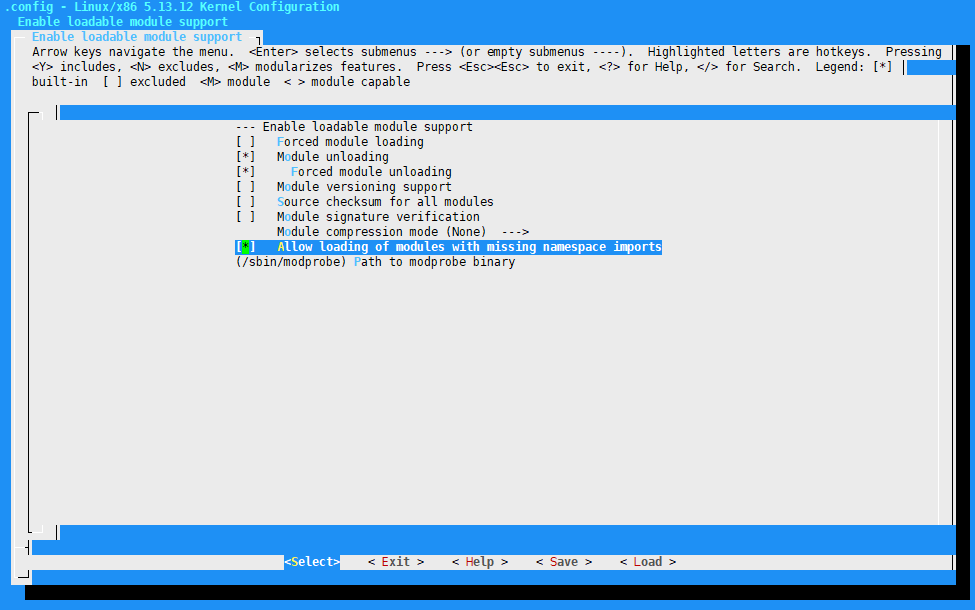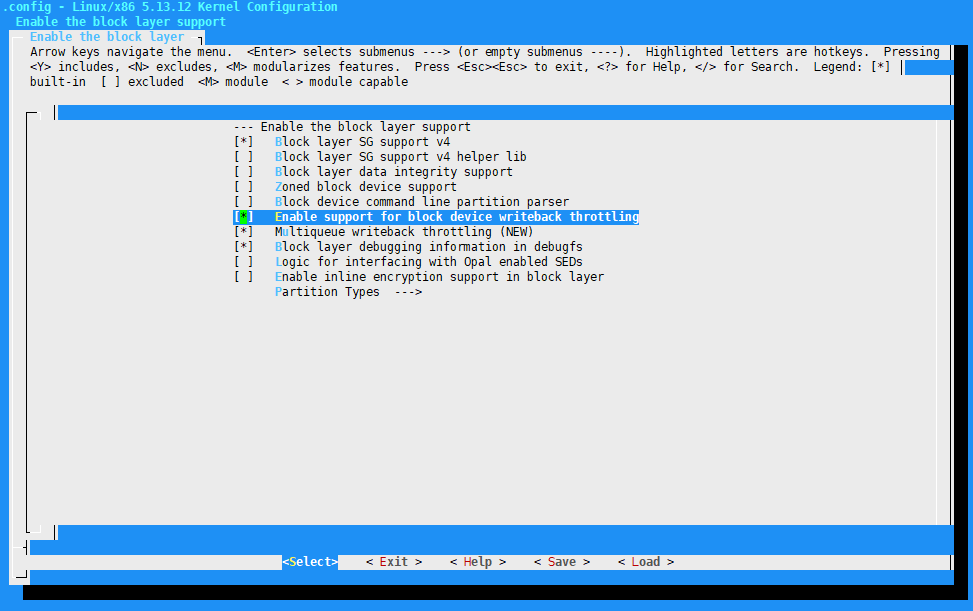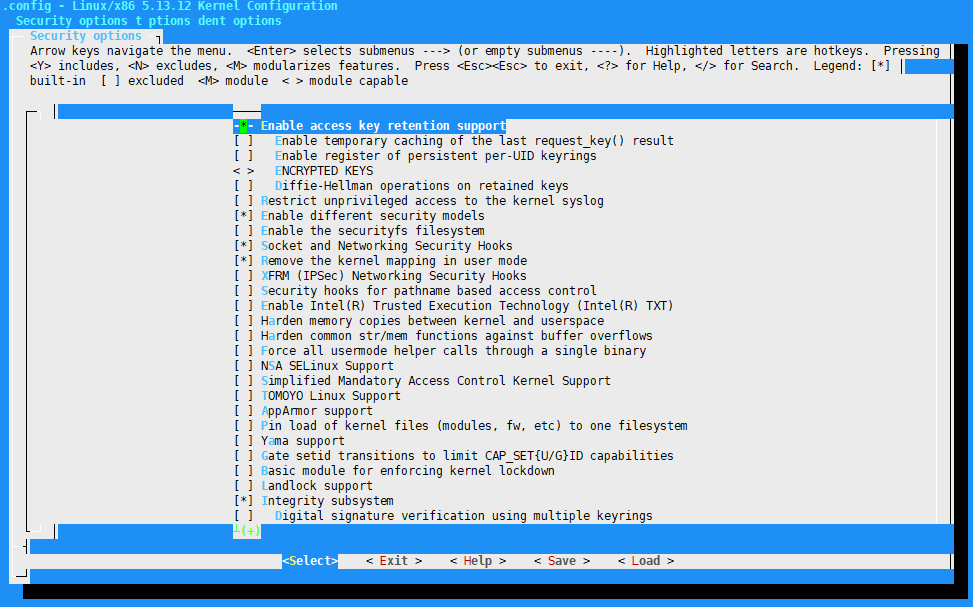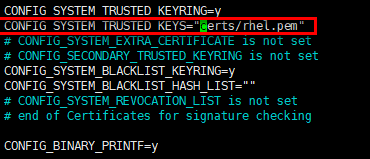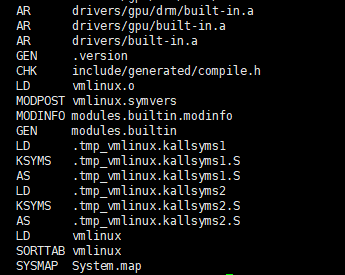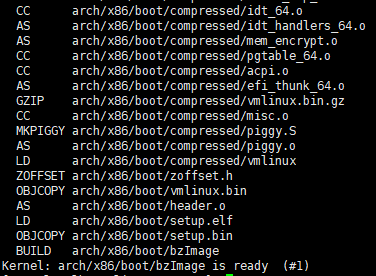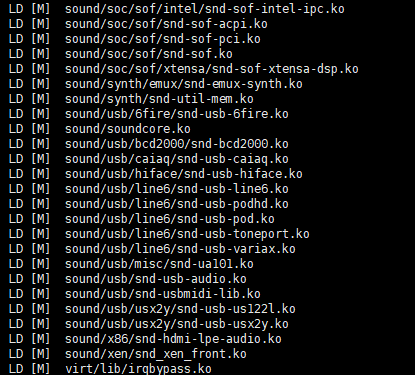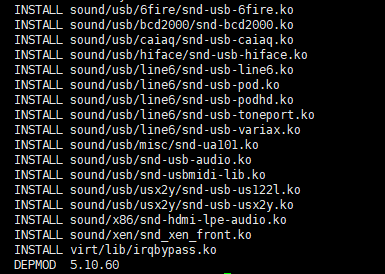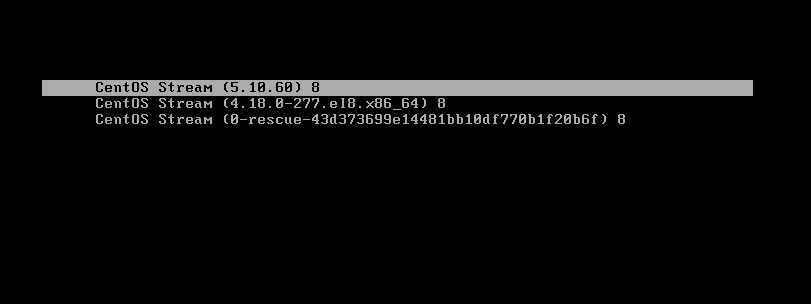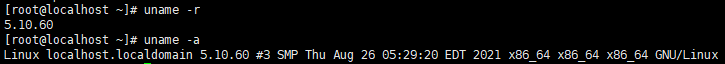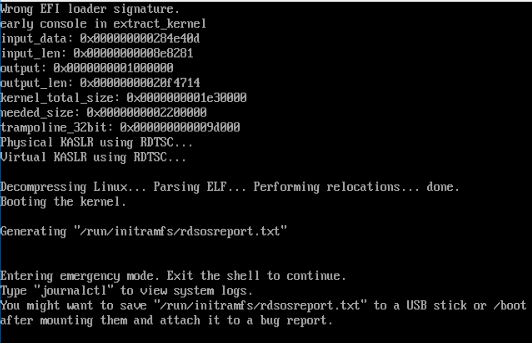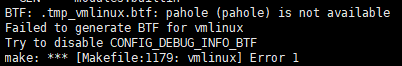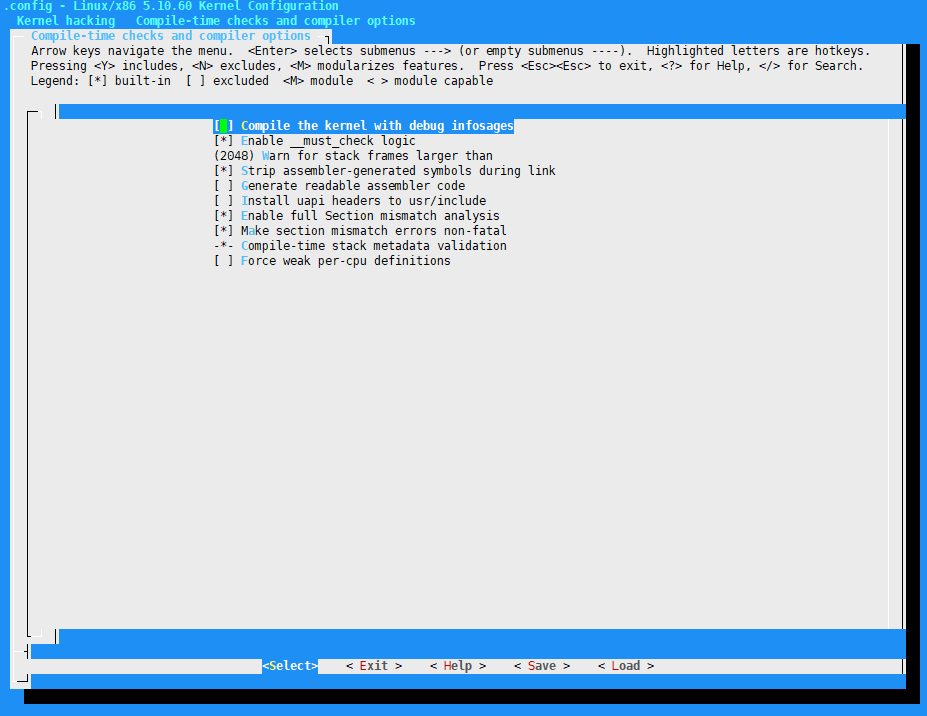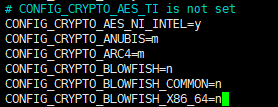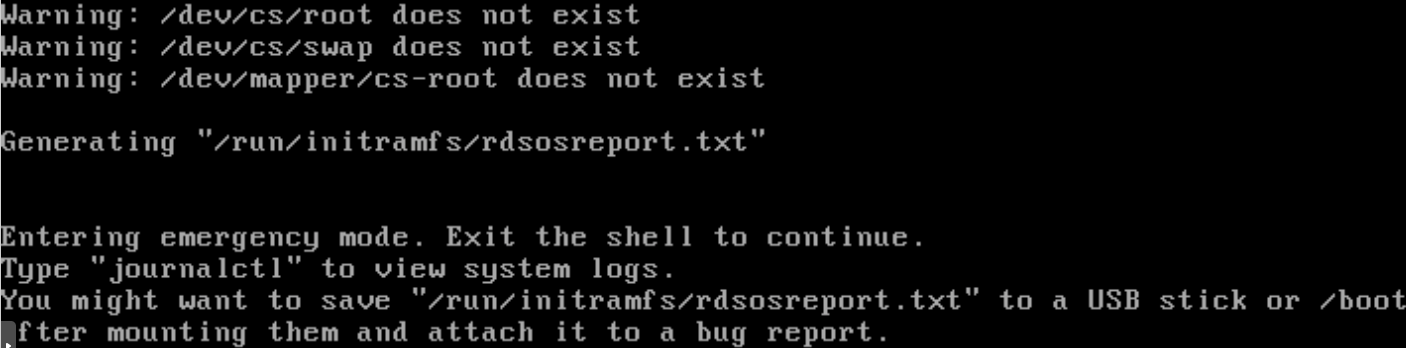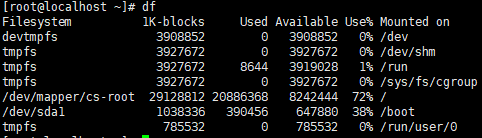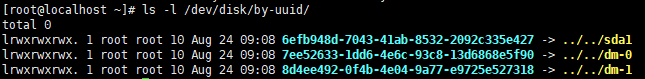linux内核官网:https://www.kernel.org/
https://www.kernel.org/doc/html/latest/process/changes.html
https://www.kernel.org/doc/html/latest/translations/zh_CN/index.html
最小编译要求:
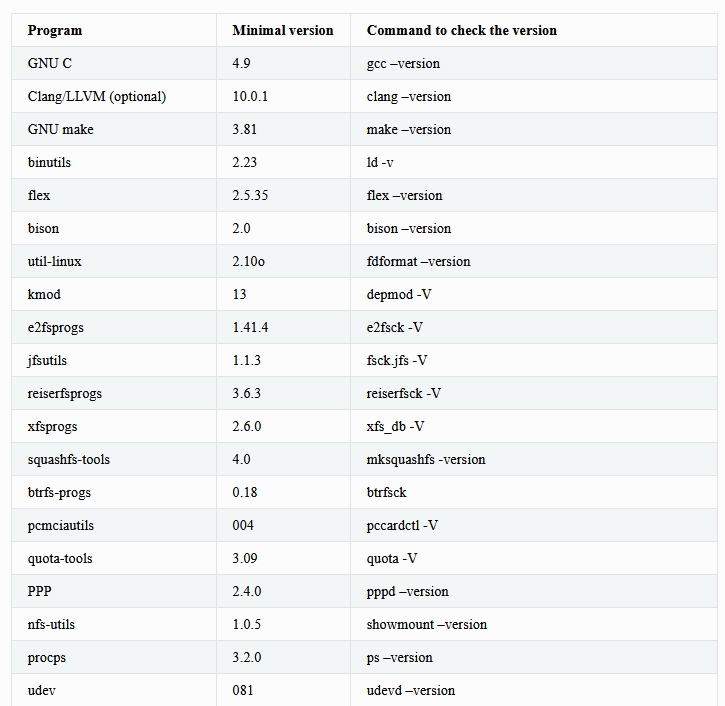
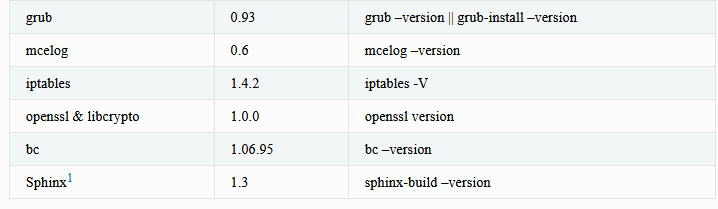
- 来由
下过程部署linux4.9.204和linux5.10.60成功(都是长期版本),但是部署linux5.13.12不成功
在centos上部署的7,8次,在centos8stream上测试次数较多,在centos7上也测试过,目前linux4.9.204在两个版本上都能够编译成功。
一次编译在2-4h左右,根据机器的特性。
一般情况下无需自行编译linux内核,尤其是在大规模使用的linux发行版上,但是为了加深对于linux内核的理解,并减少不必要的内核的功能,或者尝试最新的内核的功能,才需要自行编译内核。
鉴于按照步骤交叉编译过openwrt的R2s,rpi4b,r4s的固件,因此想尝试直接编译能用的linux最新内核。
测试系统:centos8stream
- 前置条件
yum install wget nano tar gcc gdb make flex bison openssl-devel elfutils-libelf-devel python3 bc ncurses-devel perl perl perl-devel gcc gcc-c++ -y
- 编译过程
简单说明内核编译的步骤为何: 1. 先下载内核原始码, 2. 以下以 Tarball 来处理,解开原始码到 /usr/src/kernels 目彔下; 3. 先进行旧数据清除的动作:『make mrproper』; 4. 开始选择内核功能,可以利用『make menuconfig』、『make oldconfig』、『make gconfig』等等; 5. 清除过去的中间暂存盘资料:『make clean』 6. 开始内核档案不内核模块的编译:『make vmlinux』,『make bzImage』、『make modules』 7. 开始内核模块的安装:『make modules_install』 8. 开始内核档案的安装:『make install』;
详细过程如下:
1)检查当前内核
2)下载源码
cd /usr/src/kernels wget https://cdn.kernel.org/pub/linux/kernel/v5.x/linux-5.10.60.tar.xz tar xvf linux-5.10.60.tar.xz cd linux-5.10.60
3)清理
#先进行旧数据清除的动作,首次编译前需要处理,会清除config make mrproper #清除过去的中间暂存盘资料,保留config make clean
4)配置config
#cp /boot/config-4.18.0-326.el8.x86_64 /lnmp/linux-5.13.12/.config #不推荐 make menuconfig #可视化检查配置,无需修改,即无需新内核的新的特性
详细配置如下:
关闭虚拟化(vps中无需虚拟化)
模块的选择和模块验证问题
save后需要修改.config如下:
CONFIG_SYSTEM_TRUSTED_KEYS="" CONFIG_SYSTEM_BLACKLIST_HASH_LIST=""
此处为坑:内核签名和模块安装的问题。
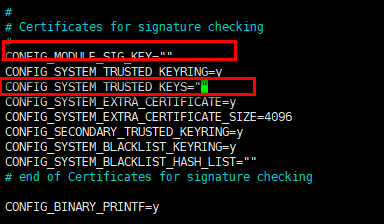
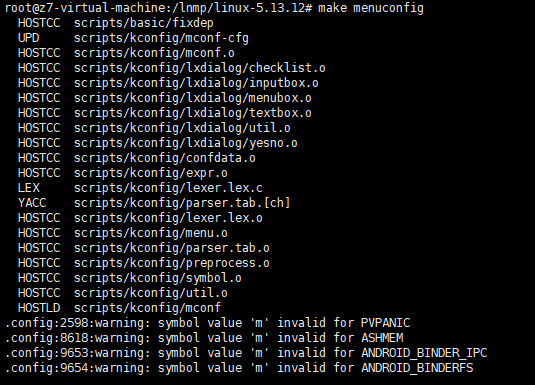
5)裸核和内核镜像的编译
make vmlinux -j 16 #Build the bare kernel make bzImage -j 16 #Compressed kernel image
6)编译和安装模块(非常耗时)
#开始内核模块的安装 make modules -j 16 #Build all modules make modules_install7)安装内核
#内核的安装 make install reboot
8)启动测试
部署linux4.9.204和linux5.10.60成功,但是部署linux5.13.12不成功
启动显示故障如下:
- 小结
前前后后部署了很多次,都没有成功,在Ubuntu和centos系统上来回切换的测试,都是不行,直到找到合适讲解linux内核编译的文章。linux内核的选项众多,彼此间有关联,既有硬件平台的关联性,也有软件间的关联,目前没有搞清楚具体的关系,也不清楚新的内核较老的内核有哪些更新和改进。
补充问题:
1)BTF问题的处理
BTF: .tmp_vmlinux.btf: pahole (pahole) is not available Failed to generate BTF for vmlinux Try to disable CONFIG_DEBUG_INFO_BTF make: *** [Makefile:1205: vmlinux] Error 1
2)blowfish问题
3)/dev/disk/by-uuid/XXXX does not exist
新内核是进不去了,强行关机,重启,选择之前的内核进入系统。
查看/boot挂载的分区:
使用dracut生成该内核的启动文件
ls -l /dev/disk/by-uuid/ cp /lnmp/linux-5.13.12/arch/x86_64/boot/bzImage /boot/vmlinuz-5.13.12 dracut --kver 5.13.12 -k /lib/modules/5.13.12/ --kernel-cmdline root=UUID=6efb948d-7043-41ab-8532-2092c335e427 initramfs-5.13.12.img --force
参考资料:
- https://blog.51cto.com/u_13434656/2526526
- https://zhuanlan.zhihu.com/p/346001344
- https://zhuanlan.zhihu.com/p/164910411
- https://zhuanlan.zhihu.com/p/346001344
- https://blog.csdn.net/nnaiwa/article/details/81706448
- https://www.cxyzjd.com/article/u010096900/70339677
- https://blog.51cto.com/mengzhaofu/1854093
- https://blog.csdn.net/u012325865/article/details/102905024
- https://www.jianshu.com/p/fdf6bb6c5b9c
- https://www.linuxidc.com/Linux/2019-11/161257.htm
- 鸟哥的linux私房菜