本篇用于汇总再centos系统安装后需要安装的基本工具。用于在部署linux标准操作流程前的准备。将各篇分散的基础工具进行总结。
- 基础应用
yum安装
1)安装软件源
yum install epel-release -y
2)nano编辑器
yum install -y nano
3)不间断会话
yum install -y screen screen -S linux screen -r linux
4)上下传工具
yum install lrzsz -y sz oldboy.txt #下载 rz #上传
5)网络负载
yum -y install nload ifconfig #检查网络设备 nload wlan0 #检查wifi的速度
6)网络工具
yum install net-tools yum -y install mtr #路由跟踪 mtr -rw 202.96.199.133 yum install iw #安装无线管理 iw dev wlan0 scan | grep SSID #显示无线ssid iw list #支持的网卡和频段 yum install NetworkManager systemctl start NetworkManager
mtr -rw 202.96.199.133 //到电信的dns的路由 mtr -rw 1.1.1.1 //到cloudflare的dns的路由
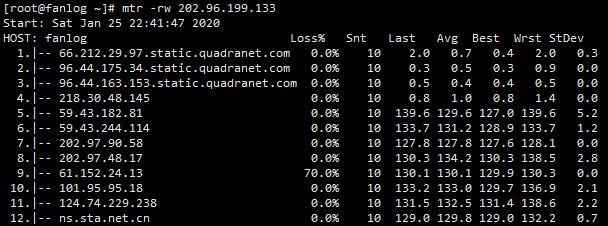
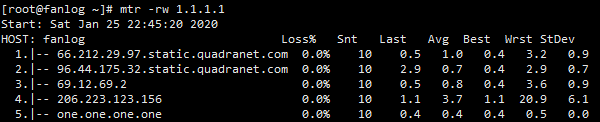
7)系统管理工具
yum -y install yum-utils
8)docker
wget -qO- get.docker.com | bash systemctl start docker
9)snapd
yum install snapd
10)vnc
yum install tigervnc-server vncserver
源码安装
1)git
2)openssl
- 基础编译环境
采用源码安装软件是linux平台最为古老的安装方式,也是显示管理员基本功水平的表现。在开源运动和linux结合的情况下,github这类代码托管网站为linux的源码部署提供了很多方便。开源意味着作者和用户都需要应对bug,采用公共api,意味着安全,采用私有api意味着风险。开源代码也意味着代码审查,从特定的组织走向社会,为代码的安全性提供支撑。
本篇将记录在centos7(不含selinux)上部署编译环境的过程。
1)前提
#更新系统yum yum update yum makecache #关闭selinux sed -i 's/SELINUX=enforcing/SELINUX=disabled/' /etc/selinux/config setenforce 0 #关闭防火墙 systemctl stop firewalld
2)安装编译环境
#安装开发软件 yum install epel-release -y yum groupinstall 'Development Tools'
#安装nginx编译需要的环境 yum -y install gcc pcre pcre-devel zlib zlib-devel openssl openssl-devel
#安装myqsl编译需要的环境 yum install -y cmake gcc-c++ ncurses-devel perl-Data-Dumper boost boost-doc boost-devel
#安装php需要的编译环境 yum -y install libjpeg libjpeg-devel libpng libpng-devel freetype freetype-devel libxml2 libxml2-devel zlib zlib-devel curl curl-devel openssl openssl-devel
#安装tor编译 yum install -y gcc gcc-c++ zlib-devel perl-Module-Load-Conditional perl-Test-Harness libevent-devel libzstd-devel xz-devel libscrypt-devel libseccomp-devel
参考资料:
- https://www.cnblogs.com/stulzq/p/9291223.html
- https://www.jianshu.com/p/802010d54849
