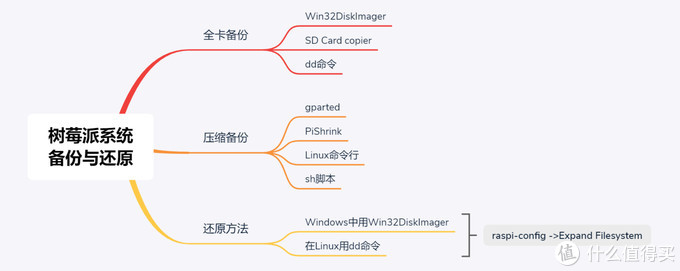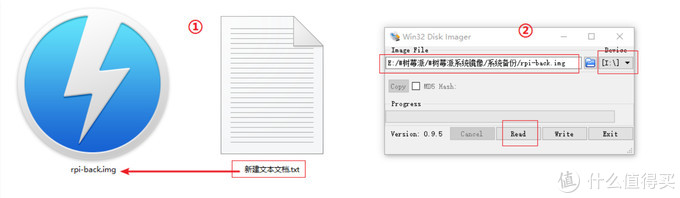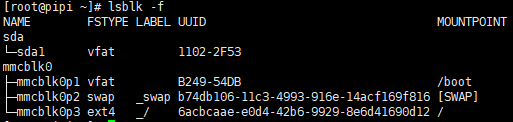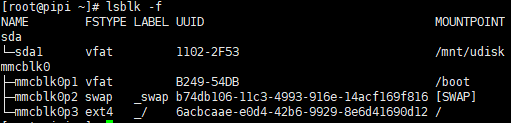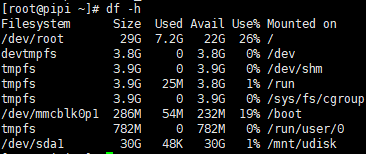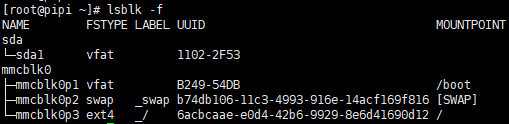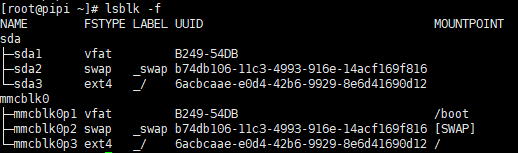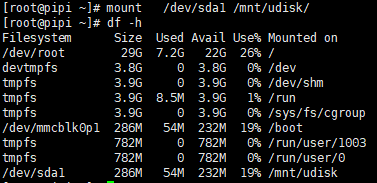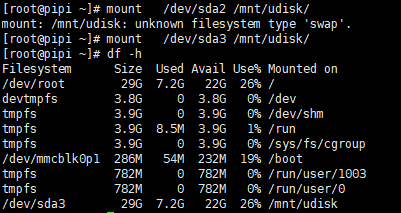每次设置树莓派都会有一堆的失误,但重启设置又较为麻烦,因此需要有备份。
因此避免在低端的操作上反复,采用备份和恢复是不错的选择。
常用方法如下:
- 全卡备份——Win32DiskImager
全卡备份是最简单的一种,首先在硬盘上创建一 img 后缀的空文件,打开 Win32DiskImager,选择刚刚创建的空img 文件和 SD 卡盘符,点击 read 既可。
等待几分钟后就得到了备份的 img 文件,用 Win32DiskImager 来制作镜像时因为无法读取到 Linux 分区,所以是全卡备份,该方法的缺点是备份文件会和 SD 卡的容量一致,而且在还原的时候采用树莓派的官方刻录pi imager即可。
- 树莓派上直接复制dd系统
准备一张空白 SD 卡,格式化 SD 卡插入读卡器,然后插入树莓派上,使用 umount 卸载该挂载,使用命令dd bs=4M if=/dev/mmcblk0 of=/dev/sda 就可以把树莓派系统内容全部拷贝到 SD 卡上,mmcblk0 就是树莓派上系统 TF卡,sda 就是插入的 SD 卡(使用 lsblk 查看),等待完成后既可以关机插入新卡重启。
1.查看磁盘信息
lsblk -f
2.挂载磁盘
mkdir -p /mnt/udisk #创建挂载目录 mount /dev/sda1 /mnt/udisk/ #挂载 lsblk -f #重新检查
3.检查磁盘空间
df -h
4.卸载sd卡
umount /dev/sda1
5.DD备份系统
dd bs=4M if=/dev/mmcblk0 of=/dev/sda
6.检查DD状态(需要另外开shell)
watch -n 5 pkill -USR1 ^dd$
7.检查容量
挂载sda1,检查空间
挂载sda3,检查空间
umount /mnt/udisk
8.关闭树莓派,更换SD卡即可
参考资料:
- https://post.smzdm.com/p/apzkgne7/
- https://www.cnblogs.com/jingzaixin/p/12750570.html