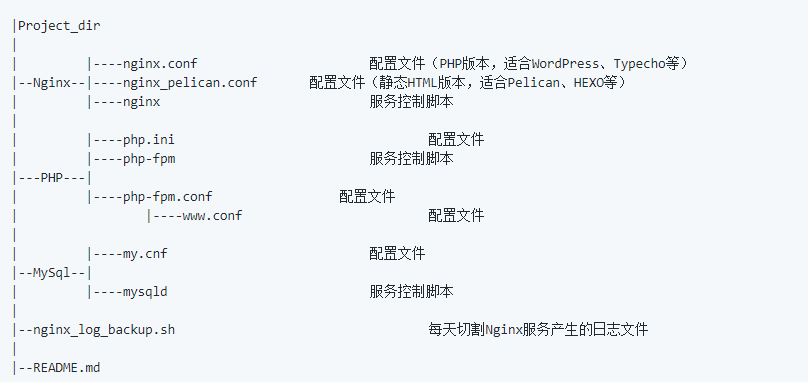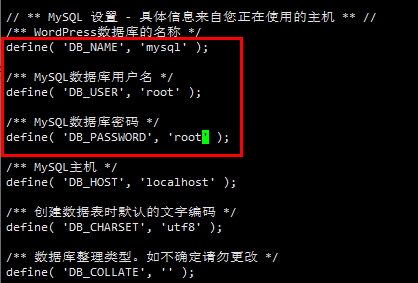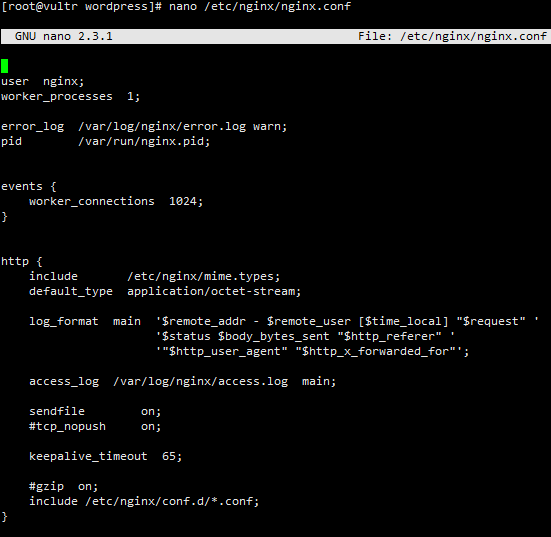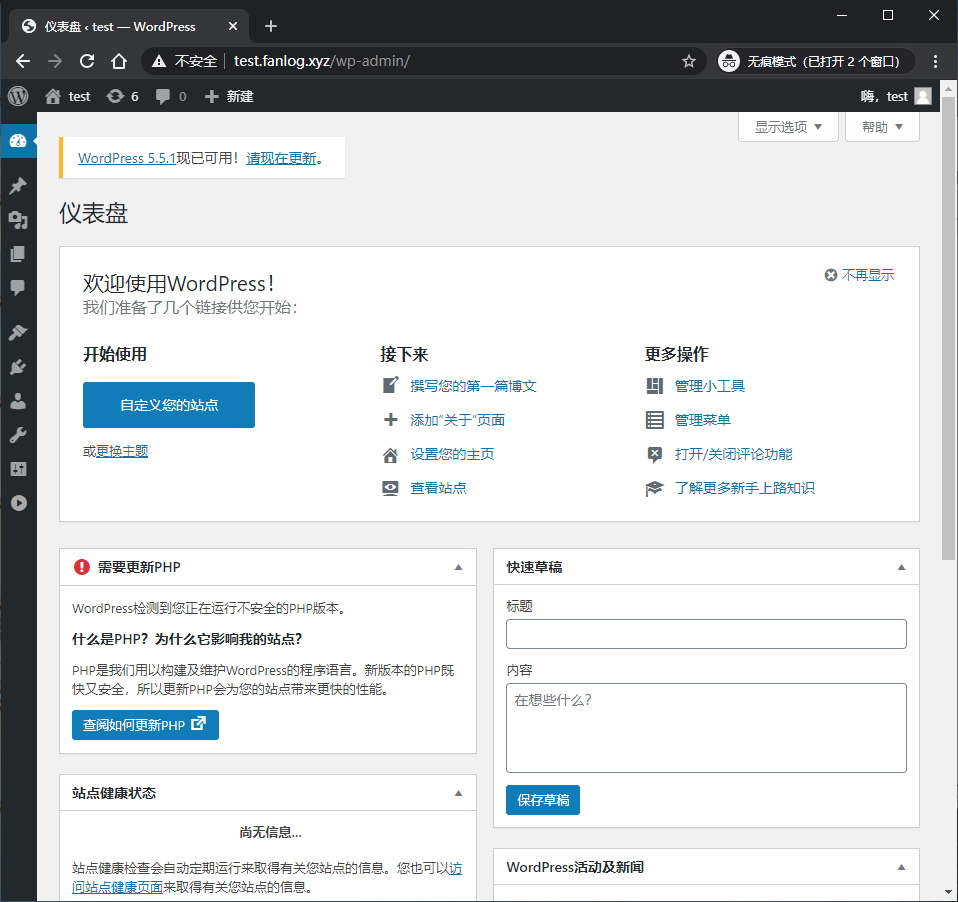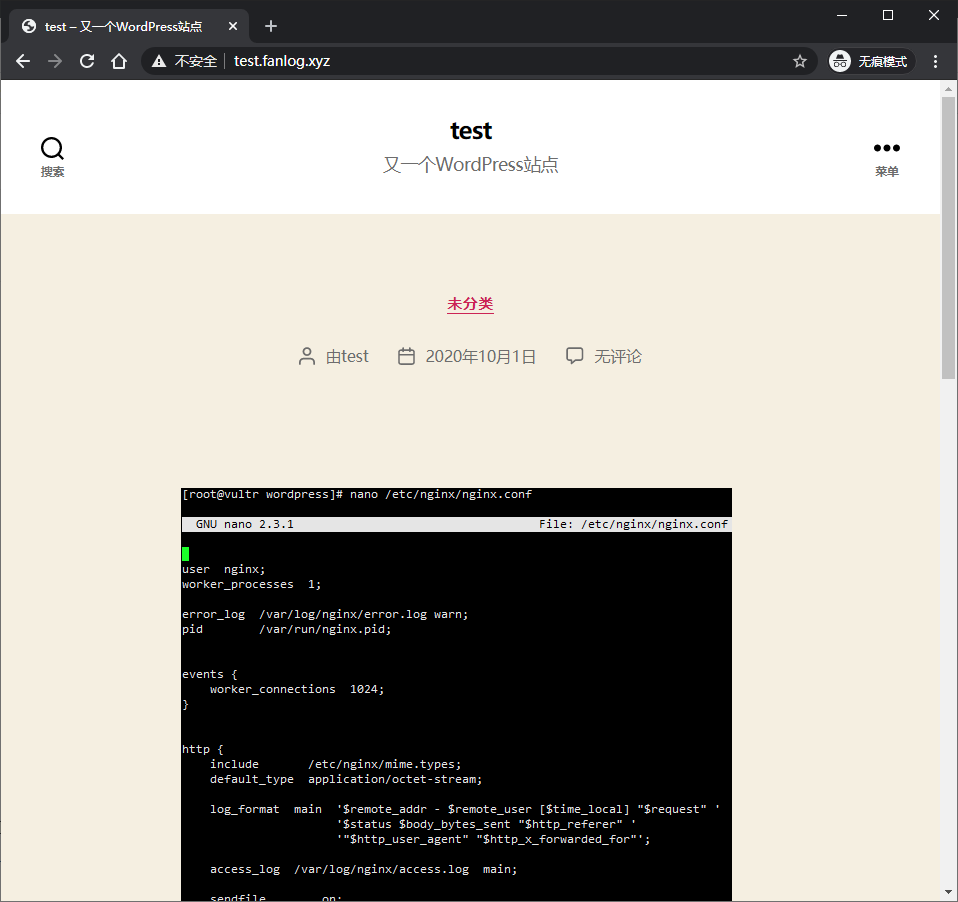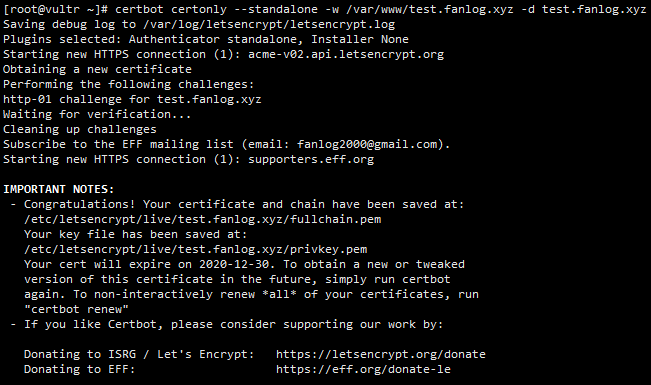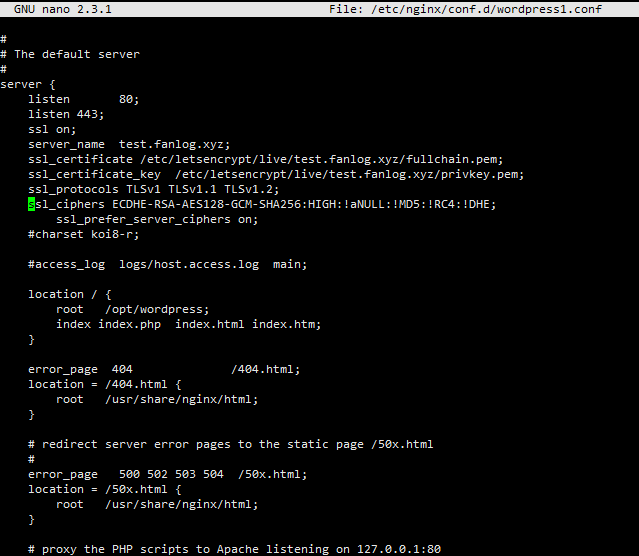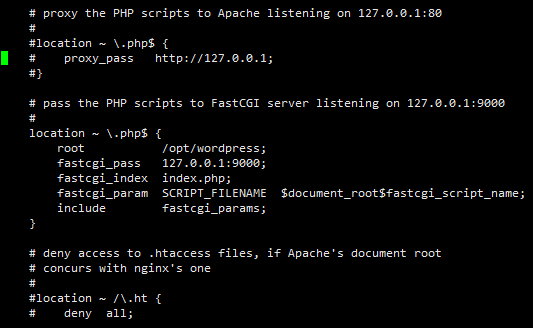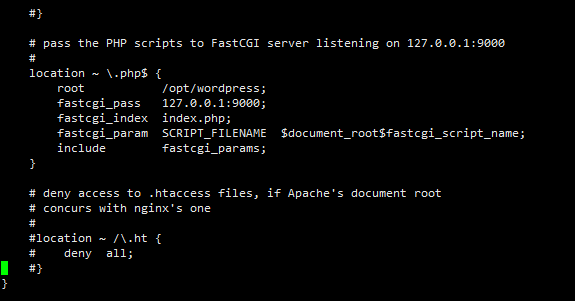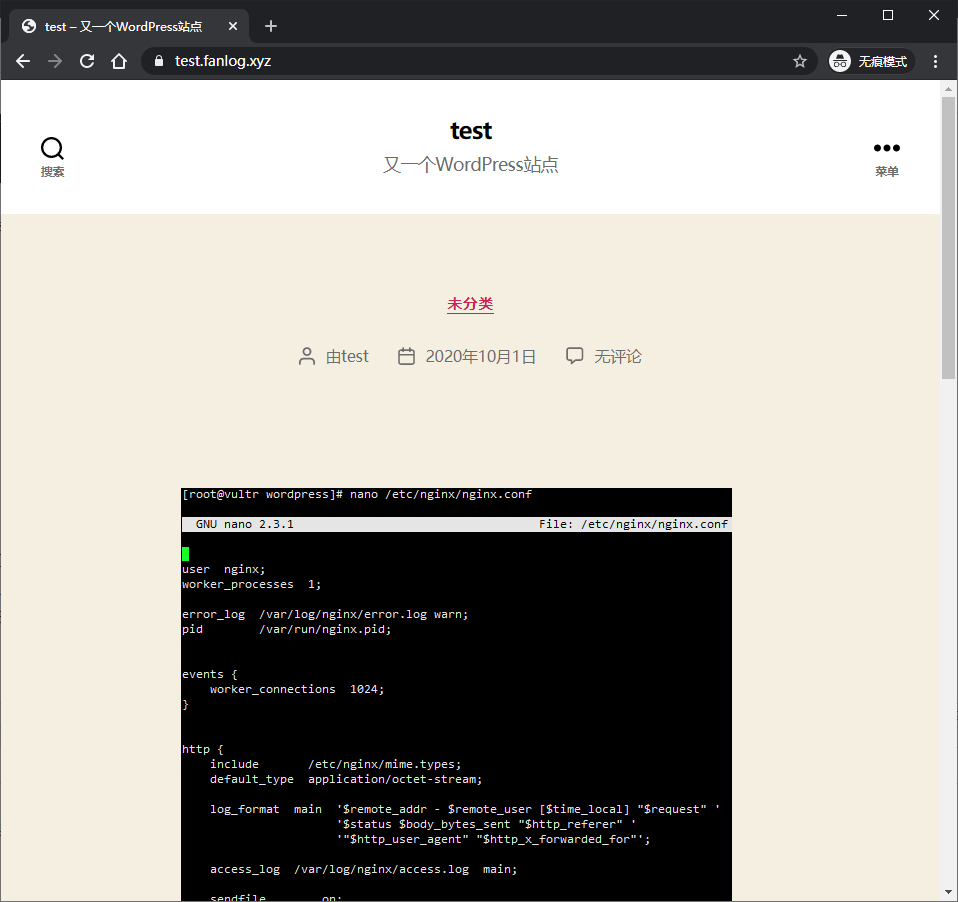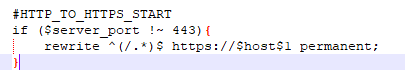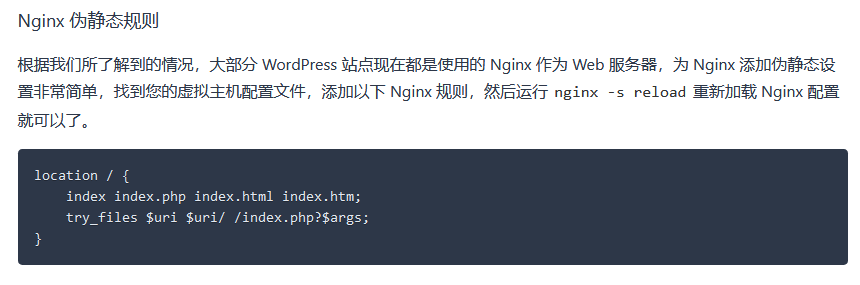本篇是《手动部署php——软件包安装》的后续。
在已经完成的nginx,mysql和php安装的情况,可以手动配置安装wordpress了,以验证以上环境搭建的情况。需要了解nginx和mysql以及php安装的请见以下说明:
安装wordpress需要配置的文件,可以参考一下设置。
- 设定wordpress的文件位置
cd /opt ll wget https://cn.wordpress.org/latest-zh_CN.tar.gz tar -zxvf latest-zh_CN.tar.gz cd wordpress cp wp-config-sample.php wp-config.php nano wp-config.php
配置wordpress与mysql的连接:
- 设定nginx和网站配置文件
打开nginx.conf
nano /etc/nginx/nginx.conf
查看
因此在/etc/nginx/conf.d/目录下新建wordpress.conf
nano /etc/nginx/conf.d/wordpress.conf
放置以下内容:
#
# The default server
#
server {
listen 80;
server_name test.fanlog.xyz;
#charset koi8-r;
#access_log logs/host.access.log main;
location / {
root /opt/wordpress;
index index.php index.html index.htm;
}
error_page 404 /404.html;
location = /404.html {
root /usr/share/nginx/html;
}
# redirect server error pages to the static page /50x.html
#
error_page 500 502 503 504 /50x.html;
location = /50x.html {
root /usr/share/nginx/html;
}
# proxy the PHP scripts to Apache listening on 127.0.0.1:80
#
#location ~ \.php$ {
# proxy_pass http://127.0.0.1;
#}
# pass the PHP scripts to FastCGI server listening on 127.0.0.1:9000
#
location ~ \.php$ {
root /opt/wordpress;
fastcgi_pass 127.0.0.1:9000;
fastcgi_index index.php;
fastcgi_param SCRIPT_FILENAME $document_root$fastcgi_script_name;
include fastcgi_params;
}
# deny access to .htaccess files, if Apache's document root
# concurs with nginx's one
#
#location ~ /\.ht {
# deny all;
#}
}测试nginx设置:
nginx -t
重启nginx,使得配置生效
systemctl restart nginx
- 打开网址进行安装wordpress
进入后台:
- 赋予wordpress目录权限
cd /opt/wordpress chown nginx:nginx * -R usermod -a -G nginx username
- 发布一篇新博客
- 部署SSL,详细见此centos7 安装Let’s Encrypt证书
停止nginx
systemctl stop nginx
安装自动获取证书服务
cd ~ yum install certbot certbot certonly --standalone -w /var/www/test.fanlog.xyz -d test.fanlog.xyz
效果如下:
重新配置nginx的配置文件wordpress.conf
效果如下:
- 强制开启ssl转换
参考的最终wordpress.conf:wordpress2
- wordpress伪静态
- 后续工作
- 设置php插件
- 设置firewall+fail2ban,见centos7/8 安装denyhosts防止SSH破解
- 关闭默认ssh账号,见linux创建root权限用户并禁用root登录
- 验证过的vps
- vutrl
- aws lightsail
参考资料:
- https://my.oschina.net/u/1861878/blog/3098693
- https://www.linuxprobe.com/install-wordpress-nginx.html
- https://juejin.im/post/6844904100589469703