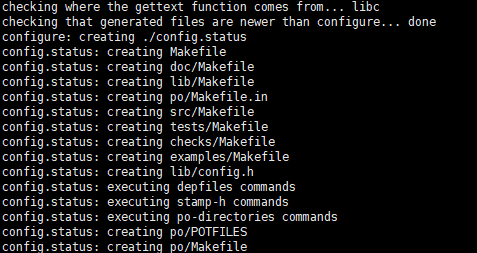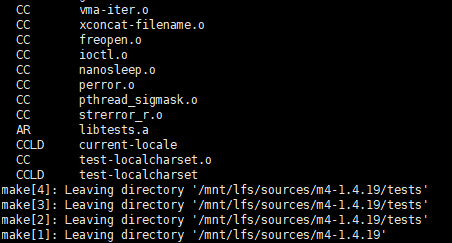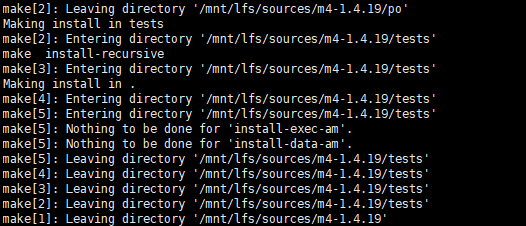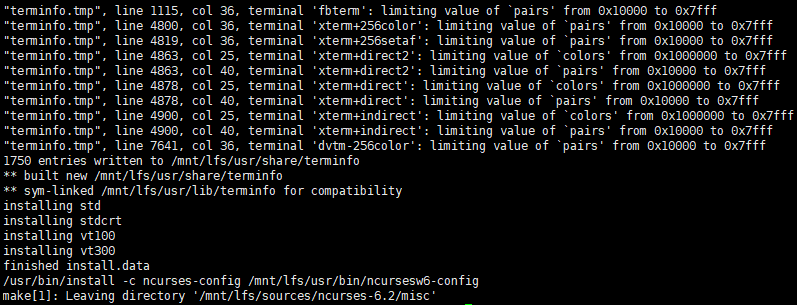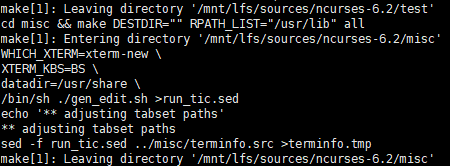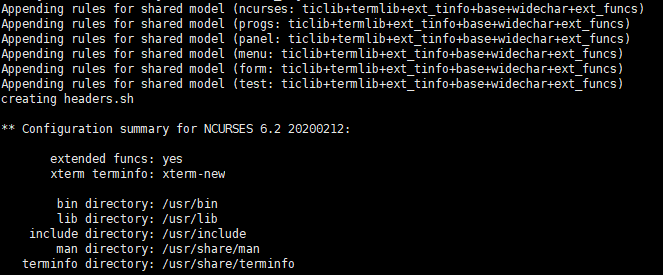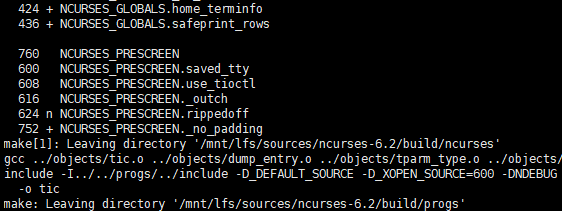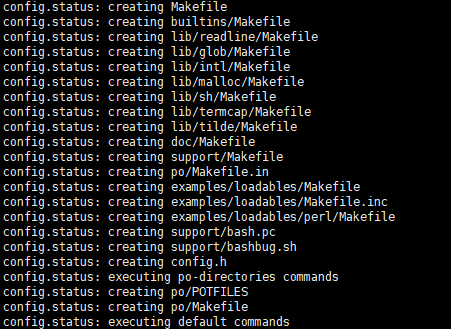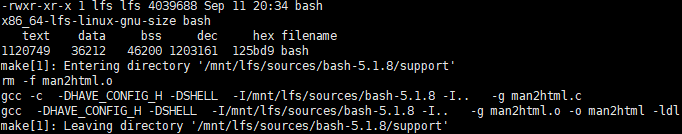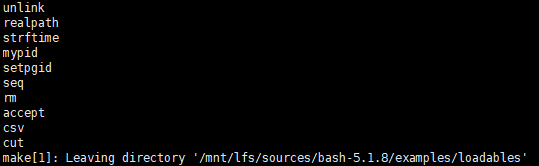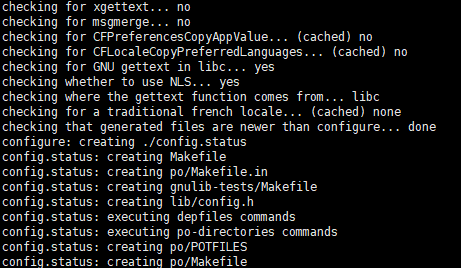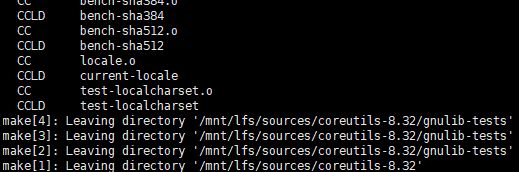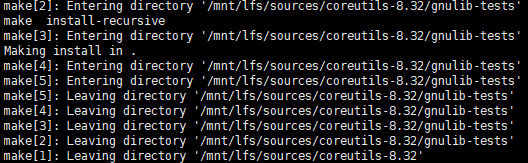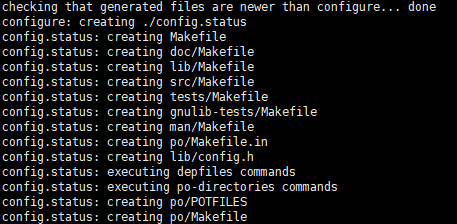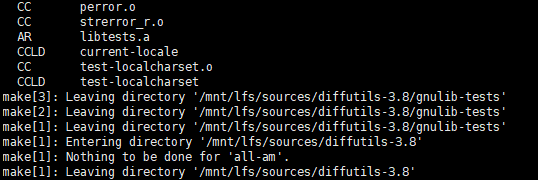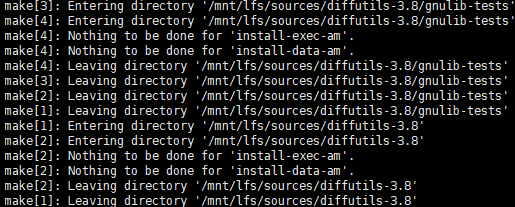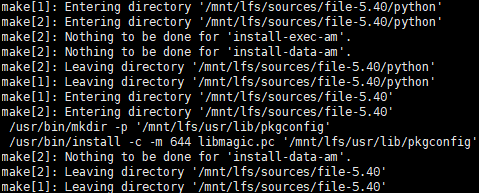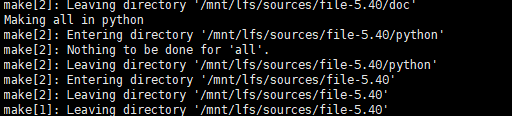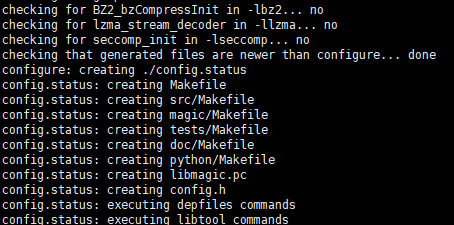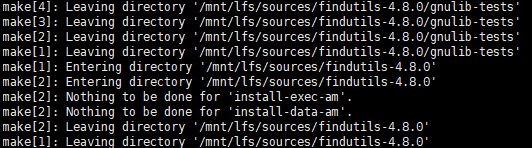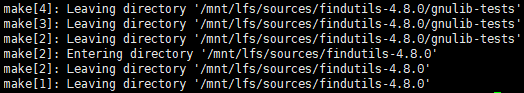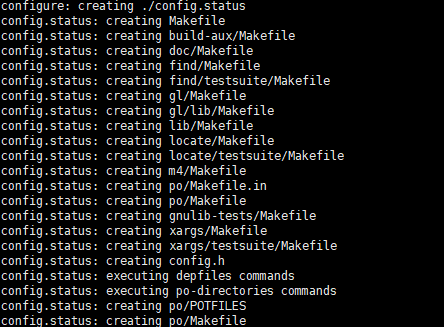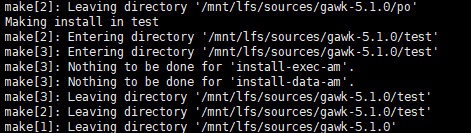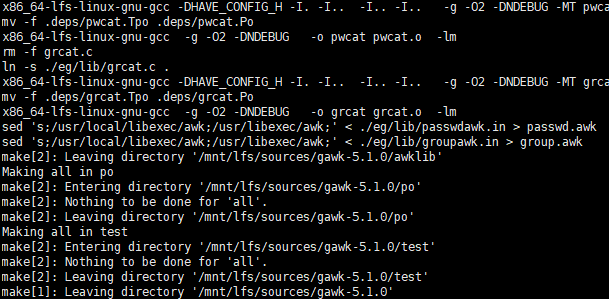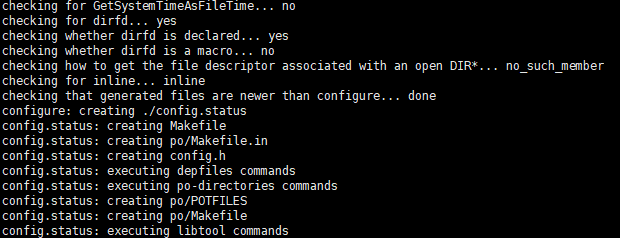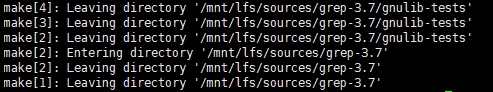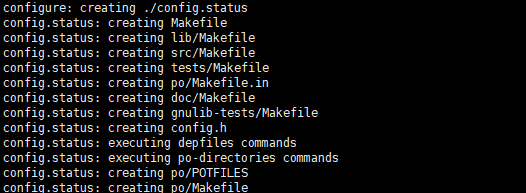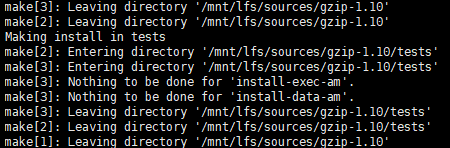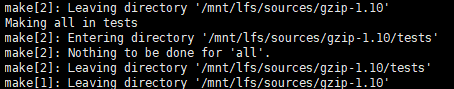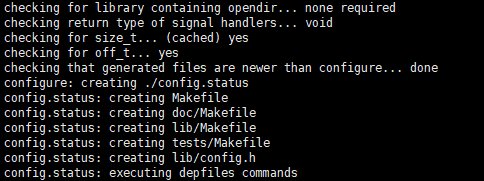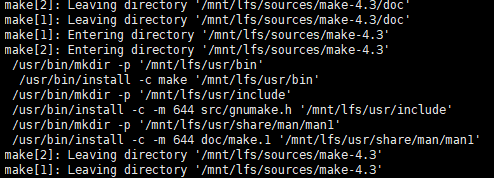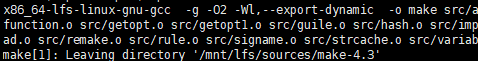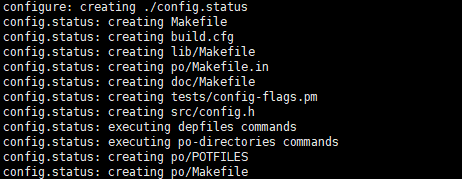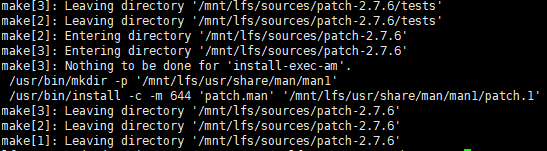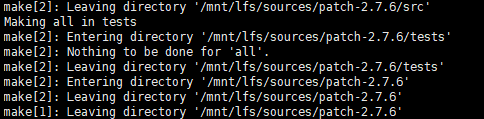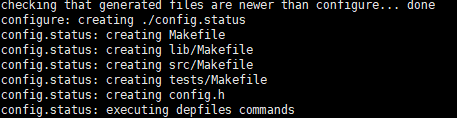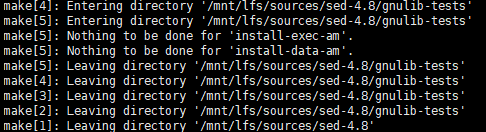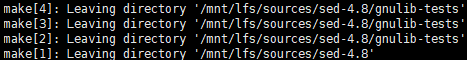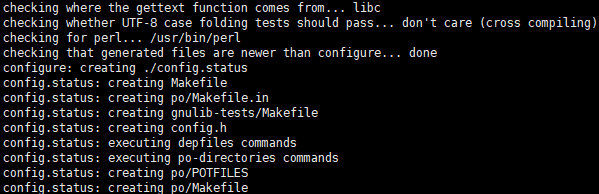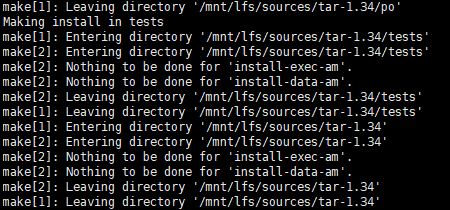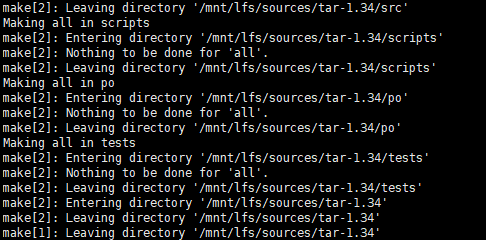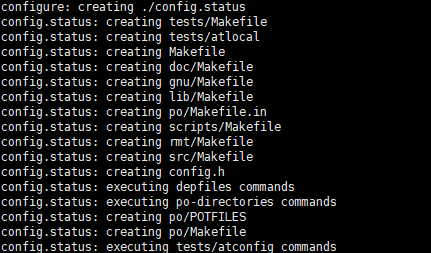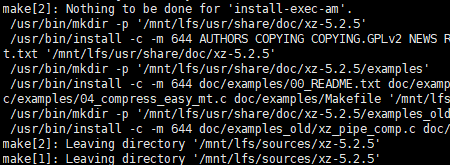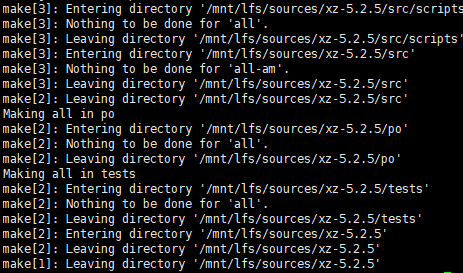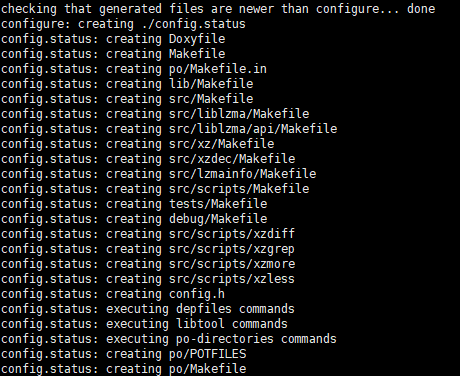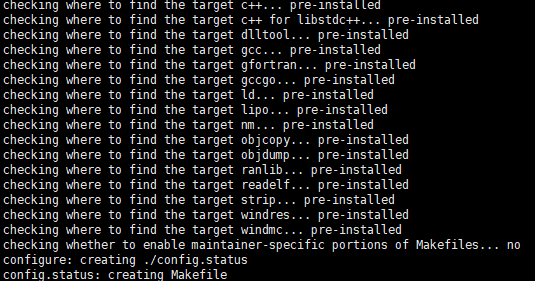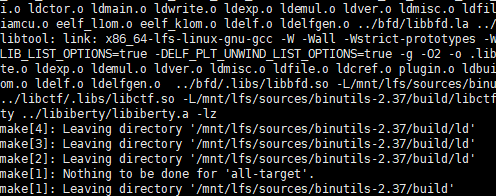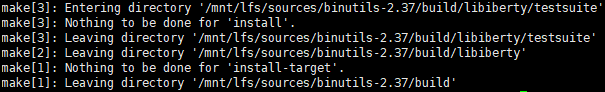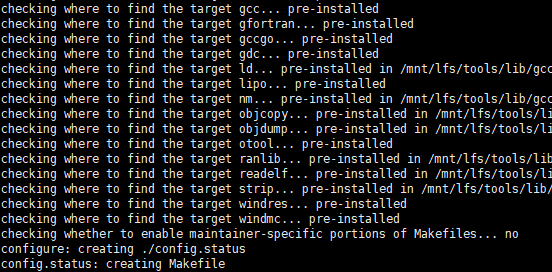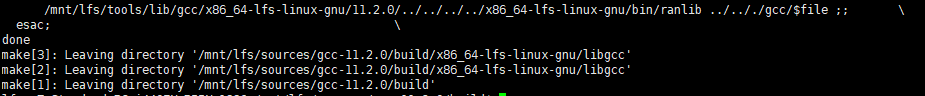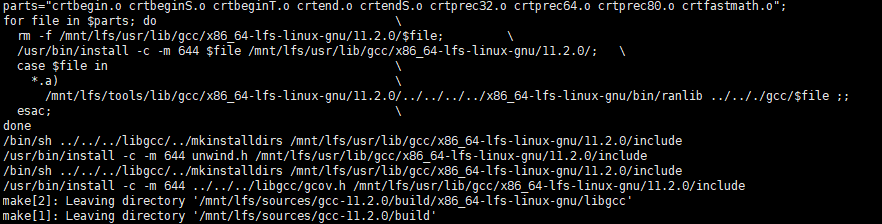此处在宿主机以lfs用户运行,将软件安装在LFS目录下
本部分属于原书第六章内容
第二次编译耗时6h,以下需要安装16个包,GCC需要安装两次
以下的工具编译到目标位置,但是不能使用,需要在chroot环境下链接使用
1)安装M4
M4 软件包包含一个宏处理器
tar xvf m4-1.4.19.tar.xz
cd m4-1.4.19
./configure --prefix=/usr \
--host=$LFS_TGT \
--build=$(build-aux/config.guess)
make -j4
make DESTDIR=$LFS install
cd ..
rm -rf m4-1.4.192)安装Ncurses-6.2
Ncurses 软件包包含使用时不需考虑终端特性的字符屏幕处理函数库
tar xvf ncurses-6.2.tar.gz
cd ncurses-6.2
sed -i s/mawk// configure
mkdir build
pushd build
../configure
make -C include
make -C progs tic
popd
./configure --prefix=/usr \
--host=$LFS_TGT \
--build=$(./config.guess) \
--mandir=/usr/share/man \
--with-manpage-format=normal \
--with-shared \
--without-debug \
--without-ada \
--without-normal \
--enable-widec
make -j4
make DESTDIR=$LFS TIC_PATH=$(pwd)/build/progs/tic install
echo "INPUT(-lncursesw)" > $LFS/usr/lib/libncurses.so
cd ..
rm -rf ncurses-6.23)安装Bash
这个软件包为系统提供一个 LSB core 要求的 Bourne Shell 接口
tar xvf bash-5.1.8.tar.gz
cd bash-5.1.8
./configure --prefix=/usr \
--build=$(support/config.guess) \
--host=$LFS_TGT \
--without-bash-malloc
make -j4
make DESTDIR=$LFS install
ln -sv bash $LFS/bin/sh
cd $LFS/sources
rm -rf bash-5.1.84)安装Coreutils
这个软件包包含一些用于查看和操作文件和目录的基本程序
tar xvf coreutils-8.32.tar.xz
cd coreutils-8.32
./configure --prefix=/usr \
--host=$LFS_TGT \
--build=$(build-aux/config.guess) \
--enable-install-program=hostname \
--enable-no-install-program=kill,uptime
make -j4
make DESTDIR=$LFS install
mv -v $LFS/usr/bin/chroot $LFS/usr/sbin
mkdir -pv $LFS/usr/share/man/man8
mv -v $LFS/usr/share/man/man1/chroot.1 $LFS/usr/share/man/man8/chroot.8
sed -i 's/"1"/"8"/' $LFS/usr/share/man/man8/chroot.8
cd $LFS/sources
rm -rf coreutils-8.325)安装Diffutils
这个软件包包含用于显示文件或目录之间的差异的程序
tar xvf diffutils-3.8.tar.xz cd diffutils-3.8 ./configure --prefix=/usr --host=$LFS_TGT make -j4 make DESTDIR=$LFS install cd .. rm -rf diffutils-3.8
6)安装File
这个软件包包含用于判定给定文件类型的工具
tar xvf file-5.40.tar.gz
cd file-5.40
mkdir build
pushd build
../configure --disable-bzlib \
--disable-libseccomp \
--disable-xzlib \
--disable-zlib
make
popd
./configure --prefix=/usr --host=$LFS_TGT --build=$(./config.guess)
make FILE_COMPILE=$(pwd)/build/src/file
make DESTDIR=$LFS install
cd ..
rm -rf file-5.407)安装Findutils
这个软件包包含用于在文件系统中寻找文件的程序
tar xvf findutils-4.8.0.tar.xz
cd findutils-4.8.0
./configure --prefix=/usr \
--localstatedir=/var/lib/locate \
--host=$LFS_TGT \
--build=$(build-aux/config.guess)
make -j4
make DESTDIR=$LFS install
cd ..
rm -rf findutils-4.8.08)安装Gawk
这个软件包包含用于操作文本文件的程序
tar xvf gawk-5.1.0.tar.xz
cd gawk-5.1.0
sed -i 's/extras//' Makefile.in
./configure --prefix=/usr \
--host=$LFS_TGT \
--build=$(./config.guess)
make -j4
make DESTDIR=$LFS install
cd ..
rm -rf gawk-5.1.0
9)安装grep
这个软件包包含在文本中搜索指定模式的程序
tar xvf grep-3.7.tar.xz
cd grep-3.7
./configure --prefix=/usr \
--host=$LFS_TGT
make -j4
make DESTDIR=$LFS install
cd ..
rm -rf grep-3.710)安装Gzip
这个软件包包含用于压缩和解压缩文件的程序
tar xvf gzip-1.10.tar.xz cd gzip-1.10 ./configure --prefix=/usr --host=$LFS_TGT make -j4 make DESTDIR=$LFS install cd .. rm -rf gzip-1.10
11)安装Make
这个软件包包含用于指导软件包编译过程的程序
tar xvf make-4.3.tar.gz
cd make-4.3
./configure --prefix=/usr \
--without-guile \
--host=$LFS_TGT \
--build=$(build-aux/config.guess)
make -j4
make DESTDIR=$LFS install
cd ..
rm -rf make-4.312)安装Patch
这个软件包包含一个通过 补丁 文件修改或创建文件的程序
tar xvf patch-2.7.6.tar.xz
cd patch-2.7.6
./configure --prefix=/usr \
--host=$LFS_TGT \
--build=$(build-aux/config.guess)
make -j4
make DESTDIR=$LFS install
cd ..
rm -rf patch-2.7.613)安装Sed
这个软件包可以在没有文本编辑器的情况下编辑文本文件
tar xvf sed-4.8.tar.xz
cd sed-4.8
./configure --prefix=/usr \
--host=$LFS_TGT \
--build=$(build-aux/config.guess)
make -j4
make DESTDIR=$LFS install
cd ..
rm -rf sed-4.814)安装Tar
这个软件包提供存档和提取功能
tar xvf tar-1.34.tar.xz
cd tar-1.34
./configure --prefix=/usr \
--host=$LFS_TGT \
--build=$(build-aux/config.guess)
make -j4
make DESTDIR=$LFS install
cd ..
rm -rf tar-1.3415)安装Xz
这个软件包包含用于压缩和解压缩文件的程序
tar xvf xz-5.2.5.tar.xz
cd xz-5.2.5
./configure --prefix=/usr \
--host=$LFS_TGT \
--build=$(build-aux/config.guess) \
--disable-static \
--docdir=/usr/share/doc/xz-5.2.5
make -j4
make DESTDIR=$LFS install
cd ..
rm -rf xz-5.2.516)再次安装Binutils
该软件包包含链接器、汇编器,以及其他处理目标文件的工具
tar xvf binutils-2.37.tar.xz
cd binutils-2.37
mkdir -v build
cd build
../configure \
--prefix=/usr \
--build=$(../config.guess) \
--host=$LFS_TGT \
--disable-nls \
--enable-shared \
--disable-werror \
--enable-64-bit-bfd
make -j4
make DESTDIR=$LFS install -j1
install -vm755 libctf/.libs/libctf.so.0.0.0 $LFS/usr/lib
cd ..
cd ..
rm -rf binutils-2.3717)再次安装GCC
这个软件包是 GNU 编译器的集合
tar xvf gcc-11.2.0.tar.xz
cd gcc-11.2.0
tar -xf ../mpfr-4.1.0.tar.xz
mv -v mpfr-4.1.0 mpfr
tar -xf ../gmp-6.2.1.tar.xz
mv -v gmp-6.2.1 gmp
tar -xf ../mpc-1.2.1.tar.gz
mv -v mpc-1.2.1 mpc
case $(uname -m) in
x86_64)
sed -e '/m64=/s/lib64/lib/' -i.orig gcc/config/i386/t-linux64
;;
esac
mkdir -v build
cd build
mkdir -pv $LFS_TGT/libgcc
ln -s ../../../libgcc/gthr-posix.h $LFS_TGT/libgcc/gthr-default.h
../configure \
--build=$(../config.guess) \
--host=$LFS_TGT \
--prefix=/usr \
CC_FOR_TARGET=$LFS_TGT-gcc \
--with-build-sysroot=$LFS \
--enable-initfini-array \
--disable-nls \
--disable-multilib \
--disable-decimal-float \
--disable-libatomic \
--disable-libgomp \
--disable-libquadmath \
--disable-libssp \
--disable-libvtv \
--disable-libstdcxx \
--enable-languages=c,c++
make -j4
make DESTDIR=$LFS install
ln -sv gcc $LFS/usr/bin/cc
cd ..
cd ..
rm -rf gcc-11.2.0此处需要检查所有的工具链,避免安装不完整。
参考资料:
- https://bf.mengyan1223.wang/lfs/zh_CN/11.0/chapter06/introduction.html
- https://www.linuxfromscratch.org/lfs/view/stable-systemd/chapter06/introduction.html