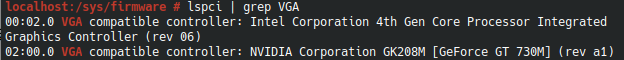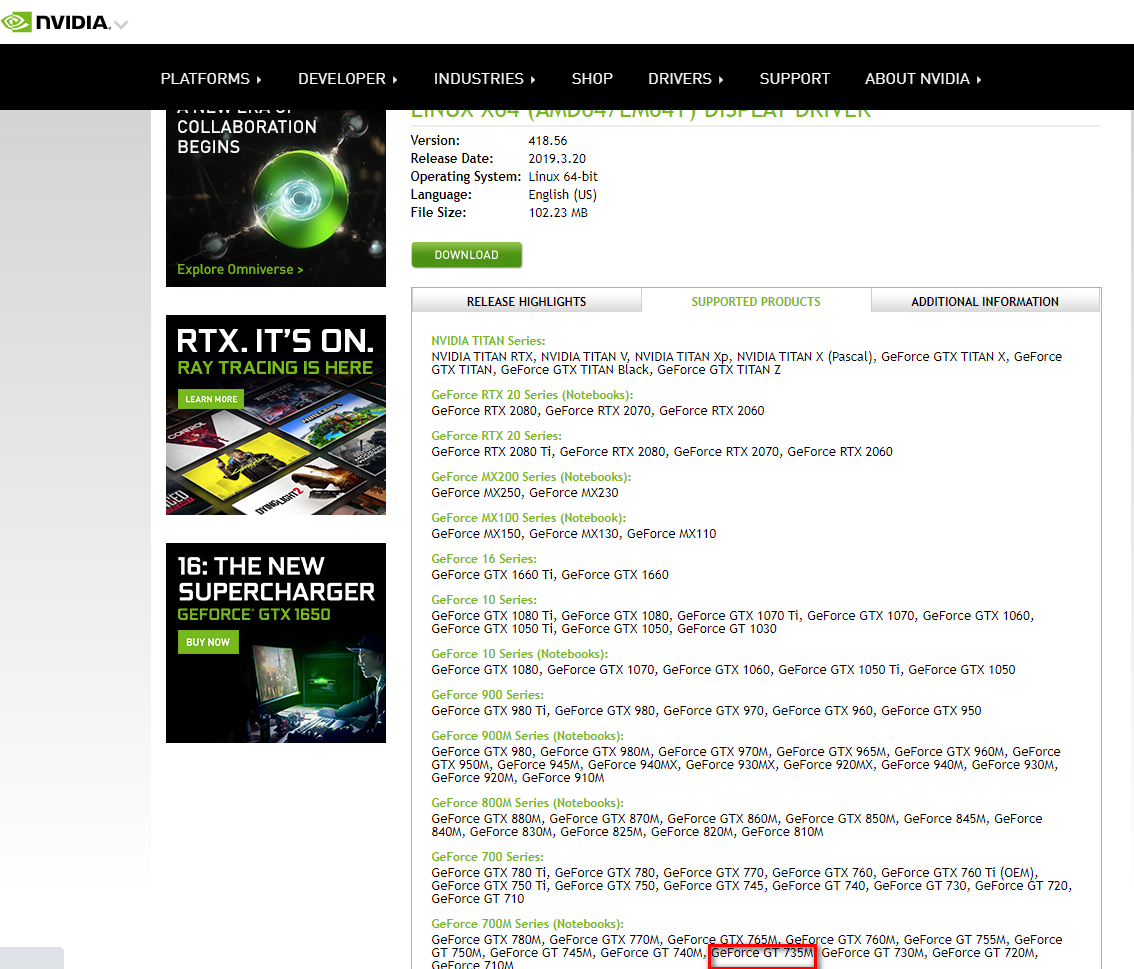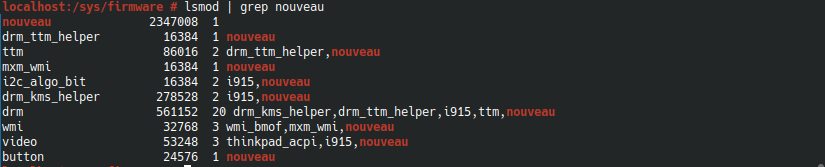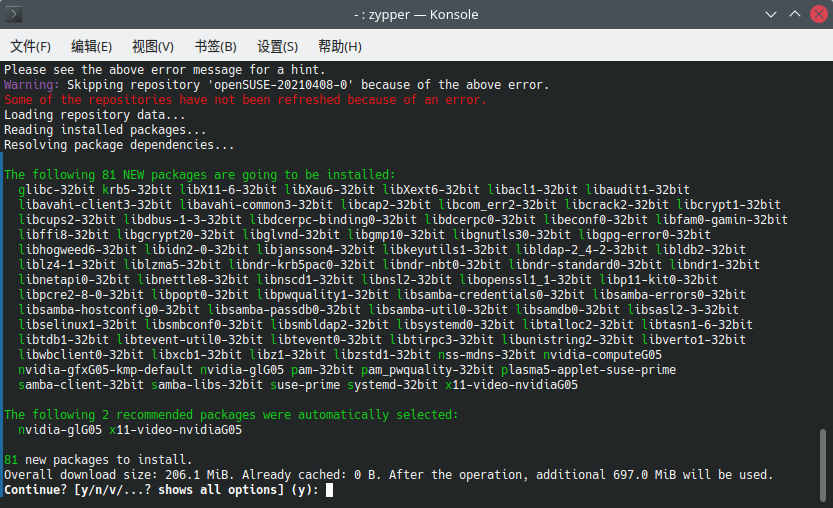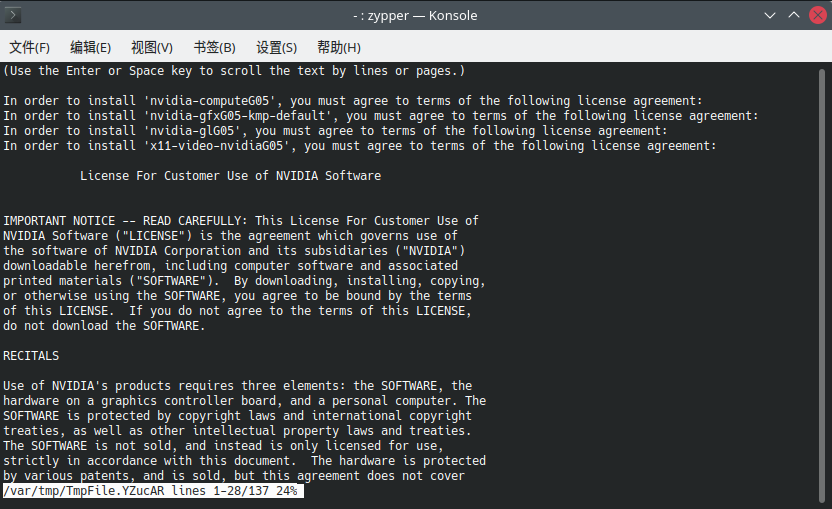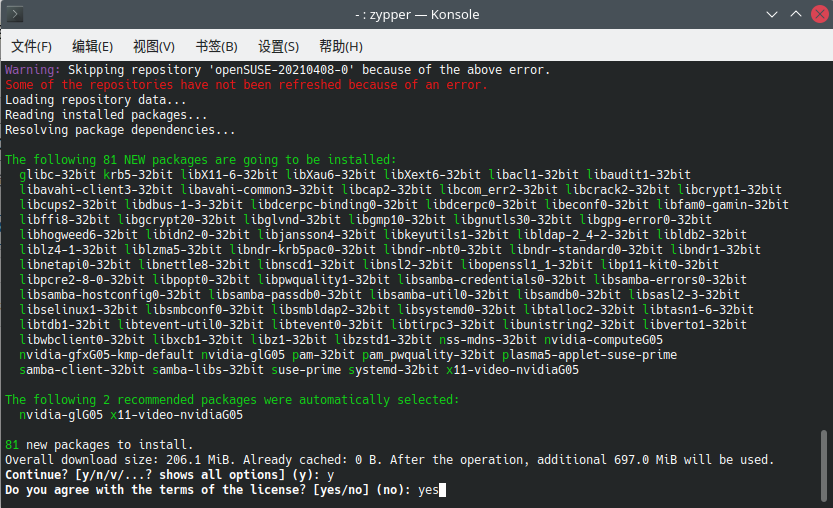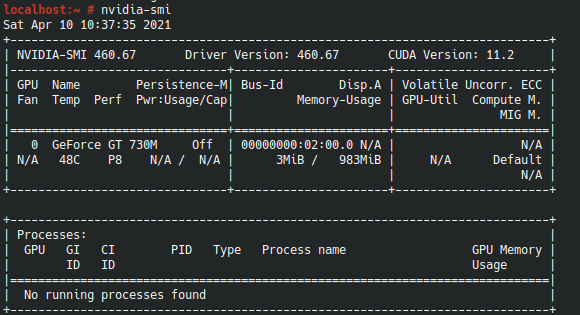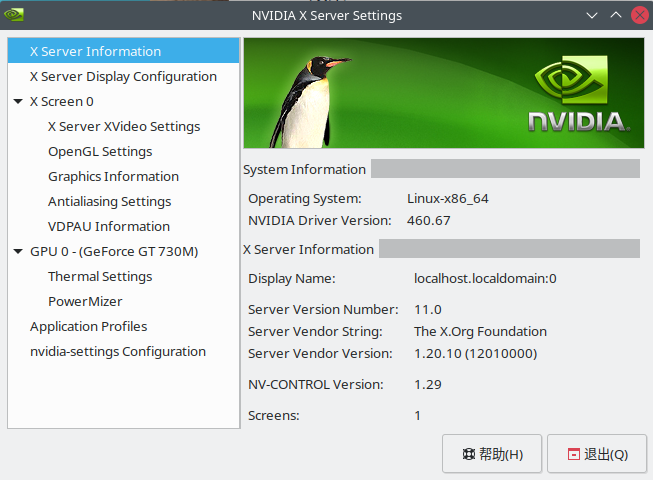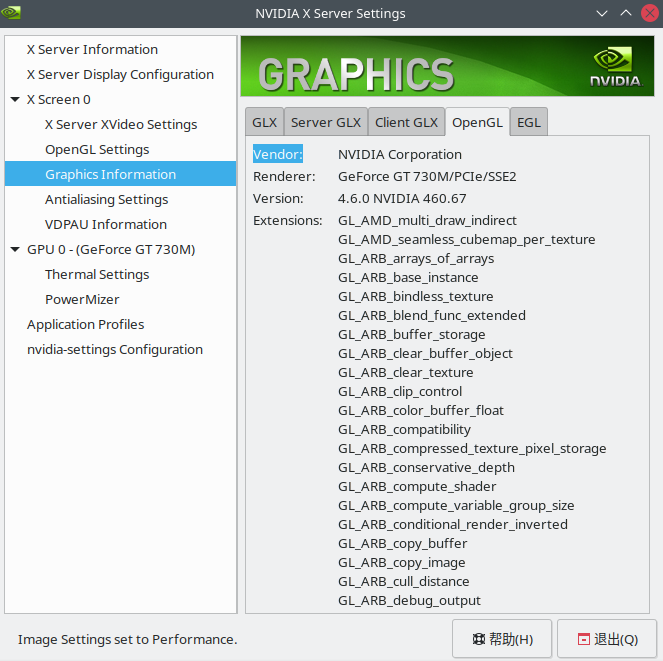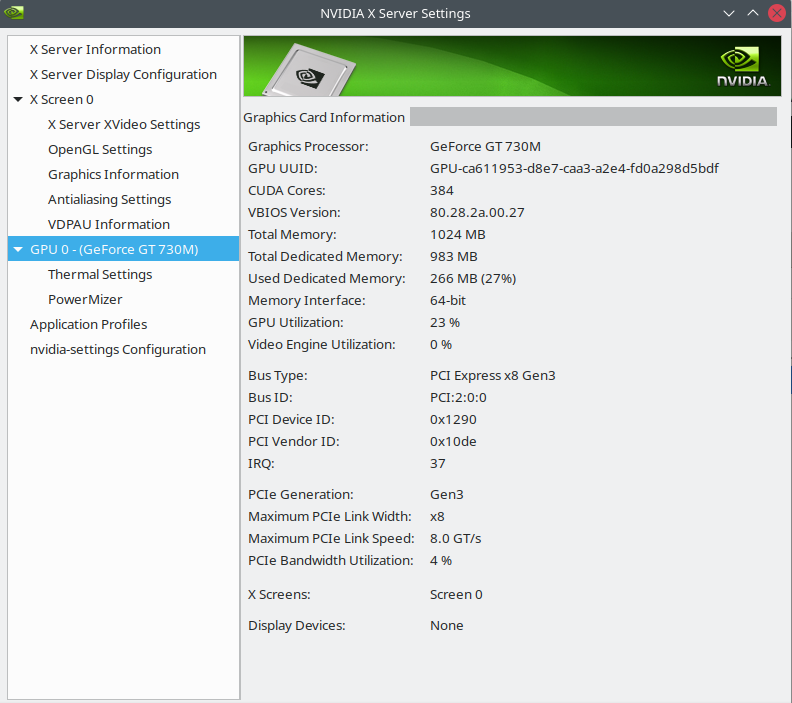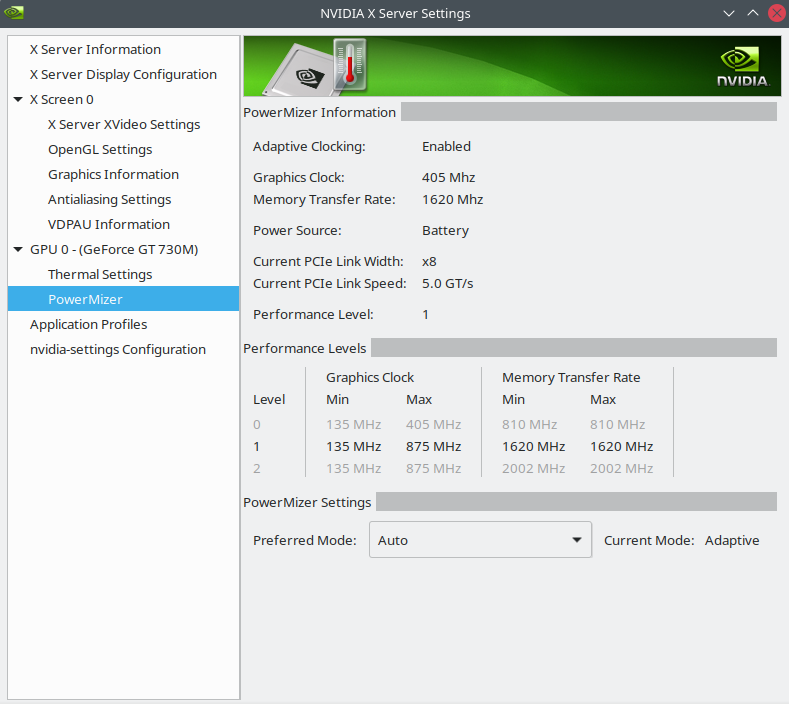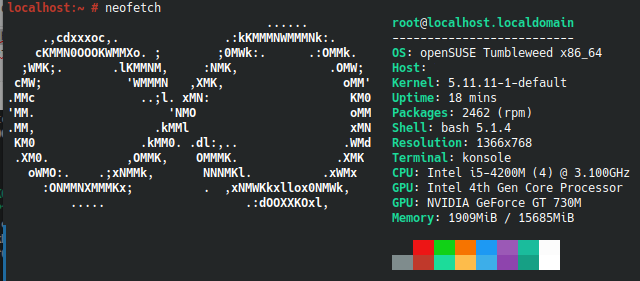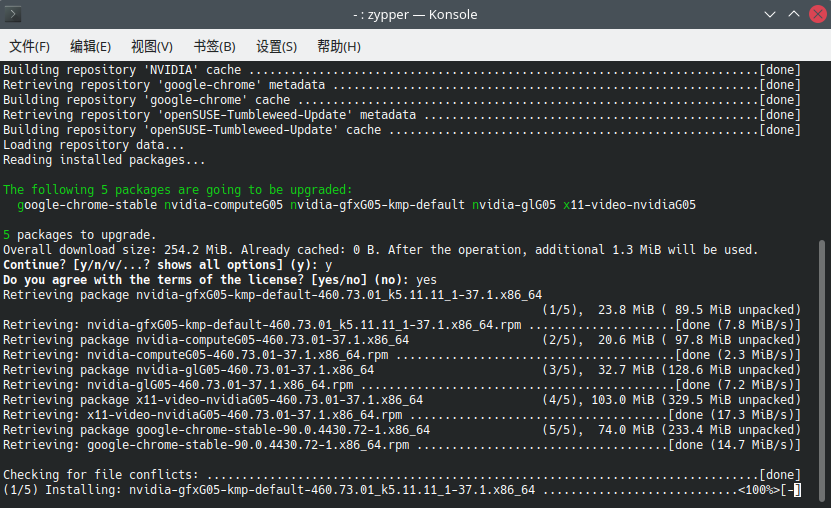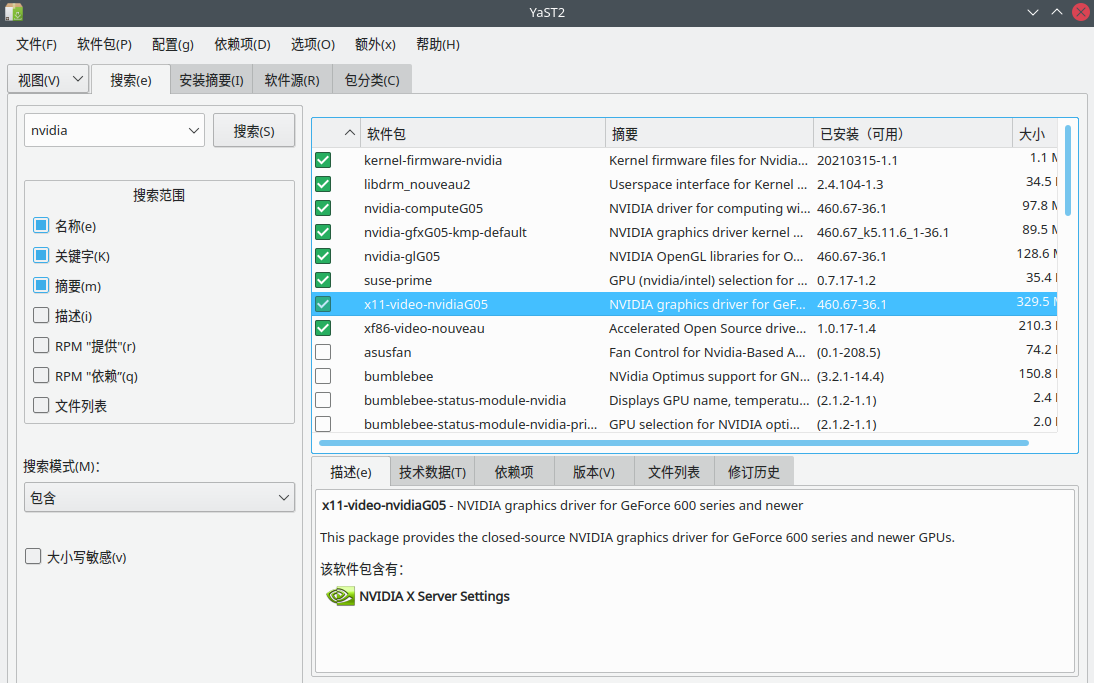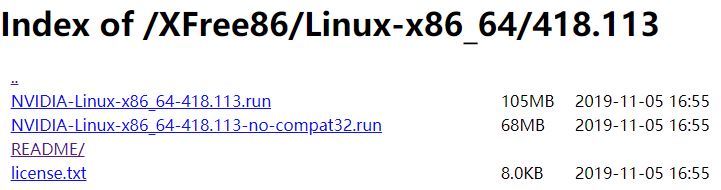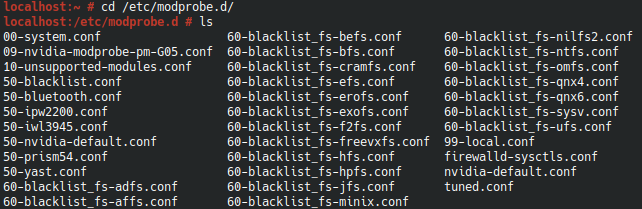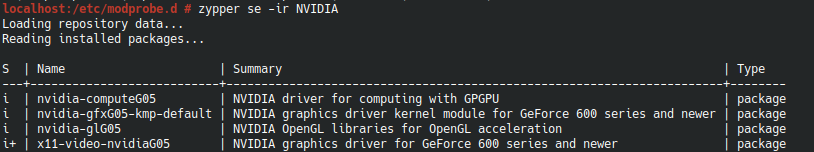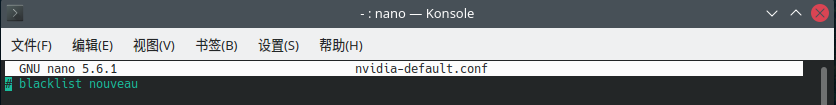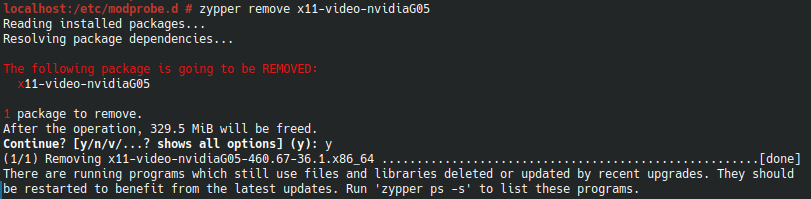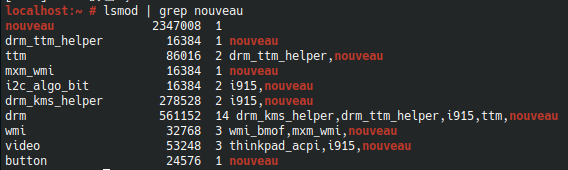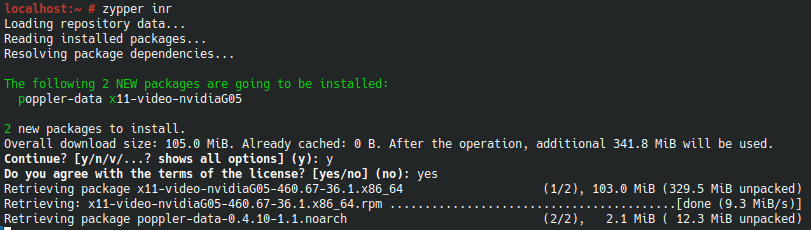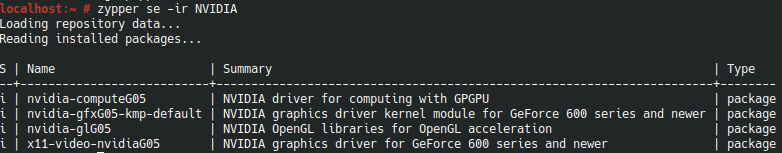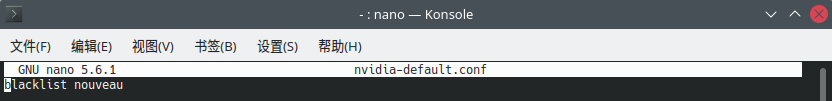opensuse Tumbleweed (风滚草)安装nvidia显卡驱动有多种方式
其中opensuse给出的两种官方方式,即采用zypper和yast安装,另外nvidia还有其自身的官方的指导。
- 获取硬件信息
1)确定显卡的型号
lspci | grep VGA
Geforce 600 系列以及之后的显卡:x11-video-nvidiaG05
Geforce 400 系列以及之后的显卡:x11-video-nvidiaG04
Geforce 8XXX 系列以及之后的显卡:x11-video-nvidiaG03
3)添加官方的源
zypper addrepo --refresh https://download.nvidia.com/opensuse/tumbleweed NVIDIA
4)检查当前在运行的nvidia的驱动
lsmod | grep nouveau
- zypper安装
zypper in x11-video-nvidiaG05
安装后重启,检测nouveau和官方驱动,正常情况
lsmod | grep nouveau #无进程
- 后续更新
升级后运行
mkinitrd
- yast安装
- Nvidia官方安装方式
Nvidia GT 703M 官方驱动下载地址:
https://download.nvidia.com/XFree86/Linux-x86_64/418.113/
官方的安装指导:
https://download.nvidia.com/XFree86/Linux-x86_64/418.113/README/
- 补充说明
卸载和恢复驱动
卸载opensuse官方驱动,恢复nouveau驱动,此处的卸载一般用在两种情况下,一种升级opensuse避免系统无界面,另外一种就是更换硬件
zyyper安装,实际上是将nouveau禁用,因此在系统升级的情况下,需要删除此配置,并且删除zypper安装的软件包
具体卸载过程如下:
1)卸载前的准备
2)卸载
mkinitrd
重启动
3)恢复
需要手动更改
mkinitrd
重启检查nouveau
lsmod | grep nouveau
无进程
其他地处理方式
1)bbswitch
如果你的集成显卡较新,性能较强,而且你确定永远不会使用独立显卡,同时你的电脑不支持在bios里面关闭独显,那么你就可以直接安装bbswitch。
2)Bumblebee
linux下如果安装了双显卡,特别是如果其中一块显卡是NVIDIA显卡,系统在运行时,两块显卡同时工作。在使用电池供电时,电量消耗比较大,而且产热也比较多。理想的方案是,在需要独显时开启,不需要的时候关闭。Bumblebee比较好地解决和这个问题,以下是安装调式方法。
参考资料:
- https://zh.opensuse.org/SDB:NVIDIA_%E9%A9%B1%E5%8A%A8
- https://www.nvidia.com/Download/driverResults.aspx/145182/en-us
- https://zh.opensuse.org/SDB:NVIDIA_%E4%B8%8D%E6%98%93%E4%B9%8B%E8%B7%AF
- https://blog.csdn.net/liheng5661/article/details/80567353
- https://en.opensuse.org/SDB:NVIDIA
- https://en.opensuse.org/SDB:NVIDIA_drivers#Tumbleweed
- https://en.opensuse.org/SDB:NVIDIA_the_hard_way
- https://download.nvidia.com/XFree86/Linux-x86_64/418.113/README/
- https://blog.csdn.net/weixin_43530763/article/details/97760246
- https://blog.csdn.net/qq_19402941/article/details/77249216
- https://zh.opensuse.org/Portal:Tumbleweed
- https://blog.csdn.net/weixin_43530763/article/details/97760246
- https://blog.csdn.net/pkgfs/article/details/8491203
- http://blog.sina.com.cn/s/blog_61f013b80101ll61.html
- https://forum.suse.org.cn/t/topic/10029
- https://blog.csdn.net/wf19930209/article/details/81877822