- 移除可能的旧驱动
apt remove realtek-rtl88xxau-dkms && apt purge realtek-rtl88xxau-dkms- 检查usb网卡,输入lsusb检查
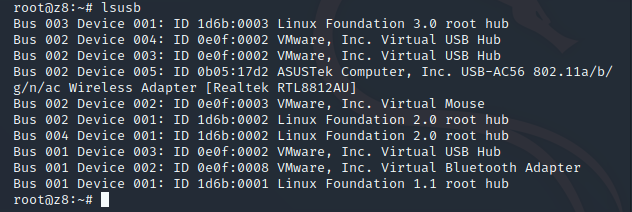
- airmon-ng命令检查网卡是否支持监听模式
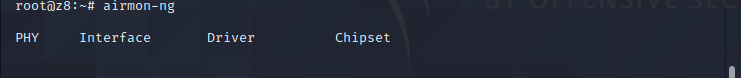
- 更新系统
apt update && apt upgrade
reboot
apt-get dist-upgrade
apt autoremove && apt autoclean
reboot- 更新linux 内核头文件
apt install linux-headers-$(uname -r)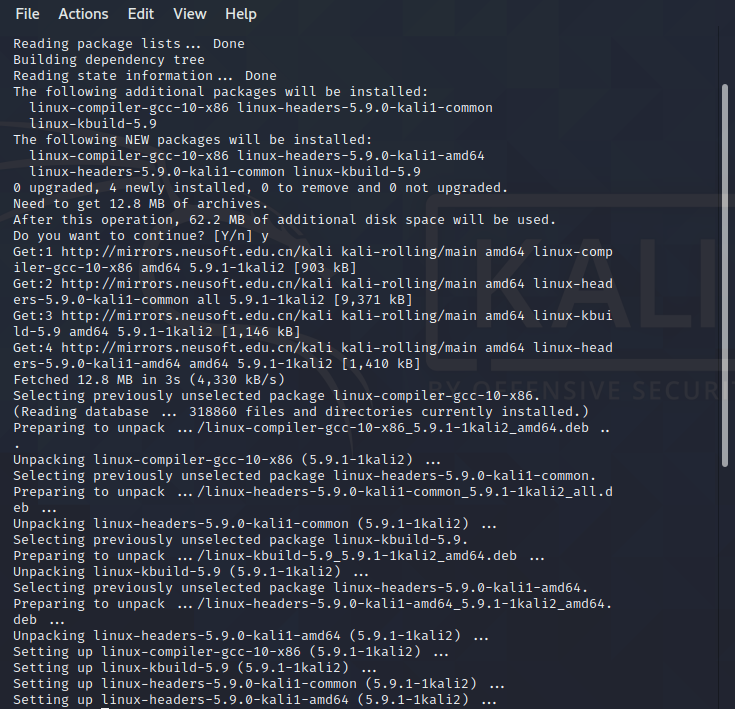
- 安装编译环境
apt-get install build-essential libelf-dev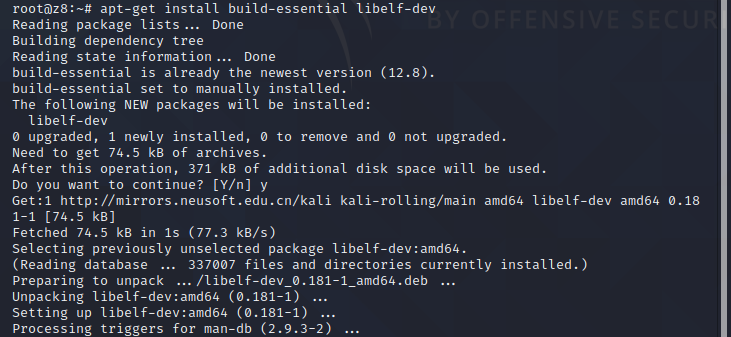
- 安装DKMS内核编译模块
apt-get install dkms
git clone -b v5.6.4.2 https://github.com/aircrack-ng/rtl8812au.git
cd rtl*
make dkms_install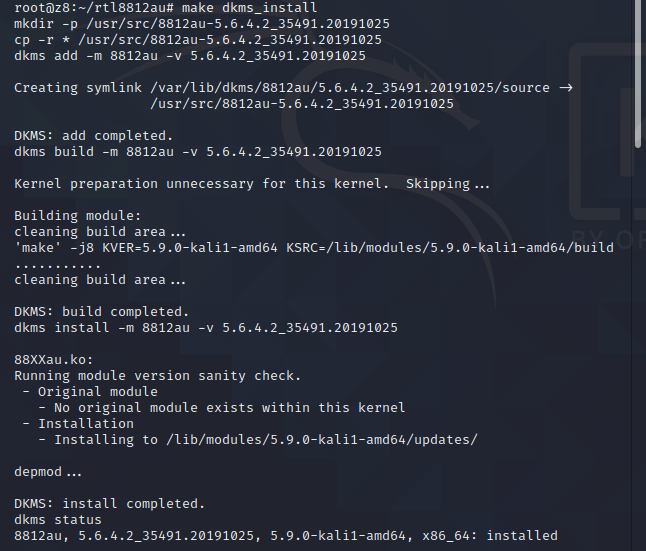
- 再次检查网卡, airmon-ng
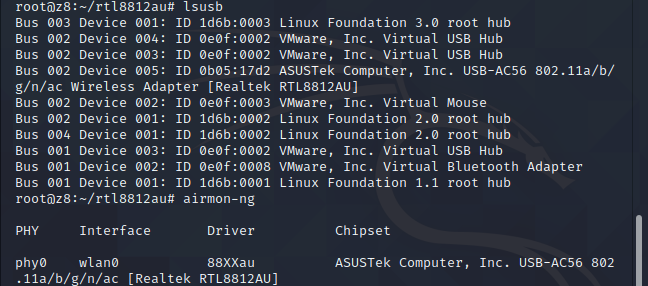
检查网卡基本情况
iwconfig
iw list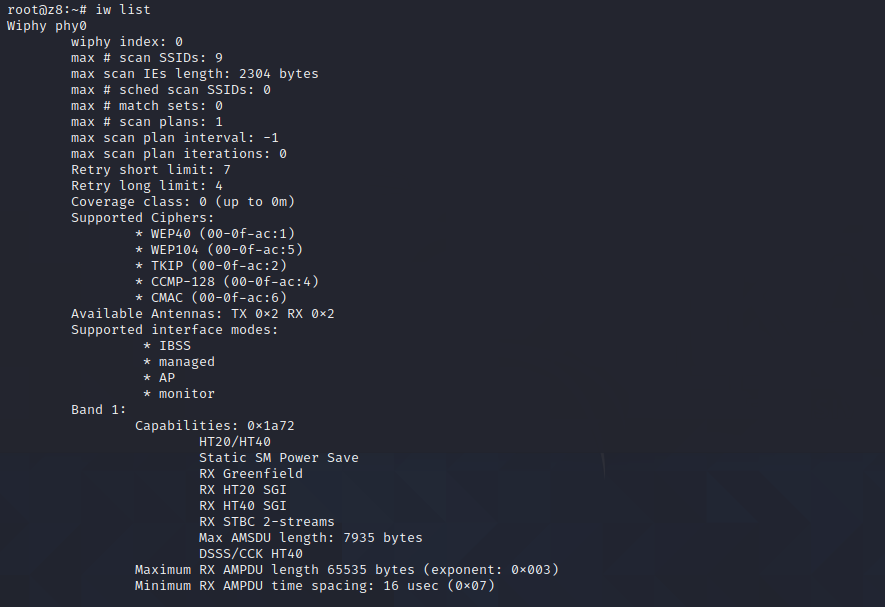
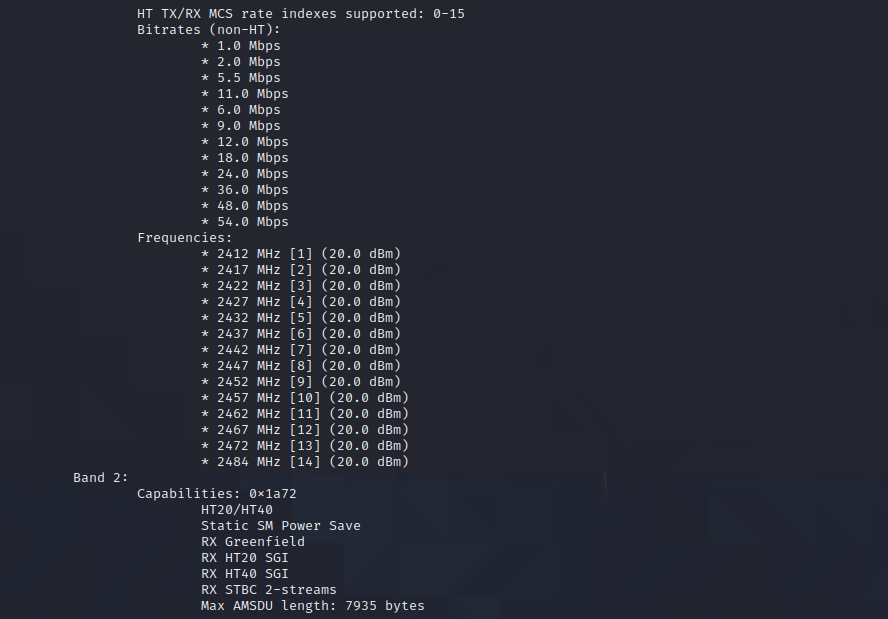
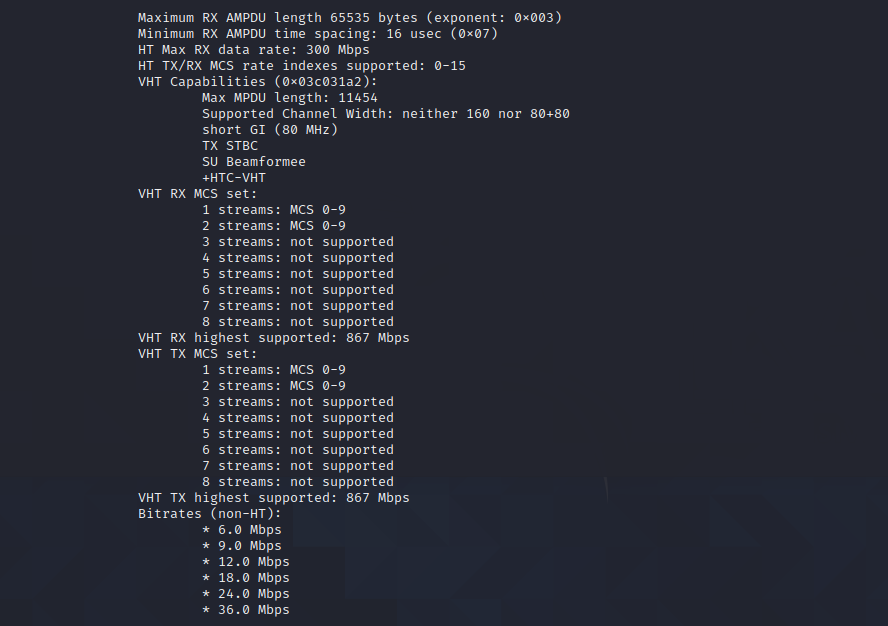
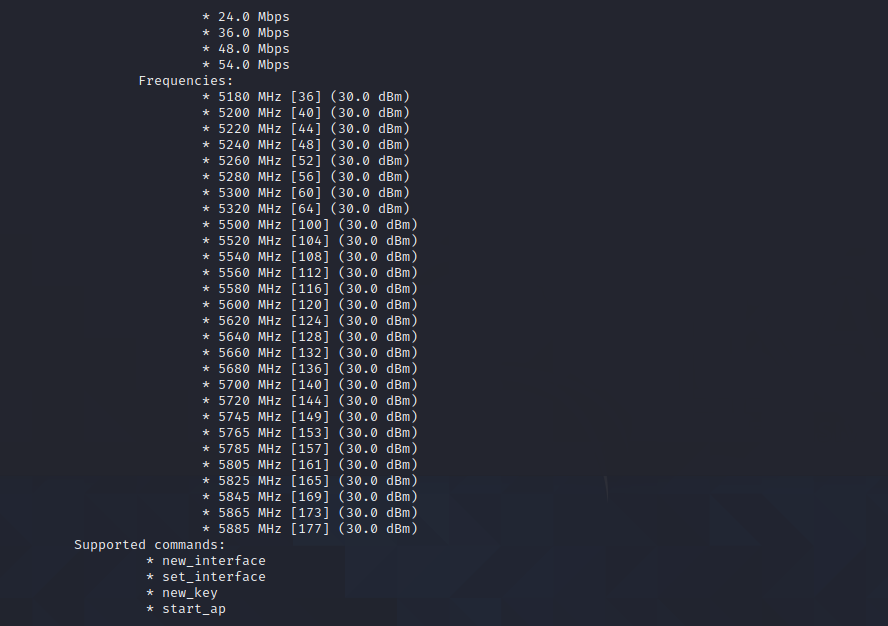
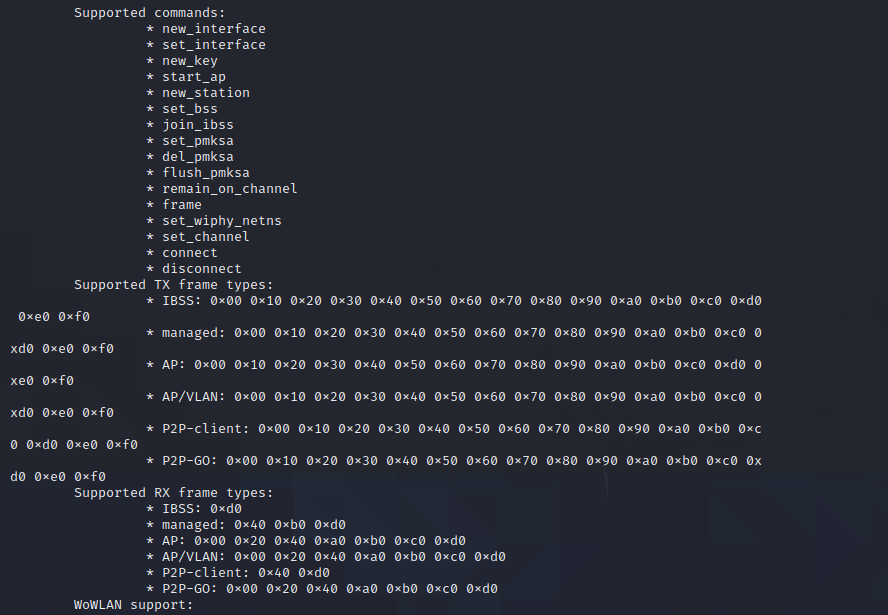
查看信道
iwlist wlan0 frequency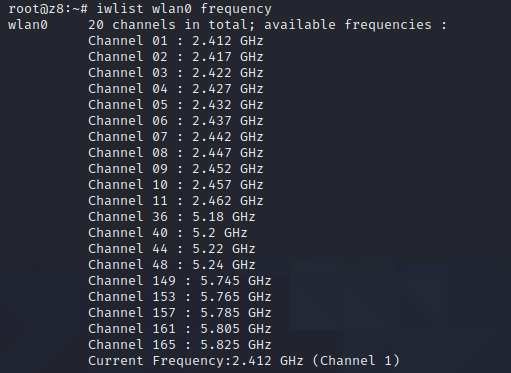
发现AP
iw dev wlan0 scan | grep SSID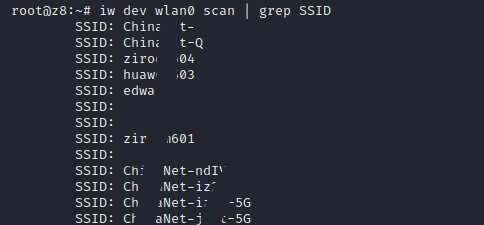
设置监听模式
iw dev wlan0 interface add wlan0mon type monitor
ifconfig wlan0mon up #添加wlan0mon后不会自动启动,需要手动进行启动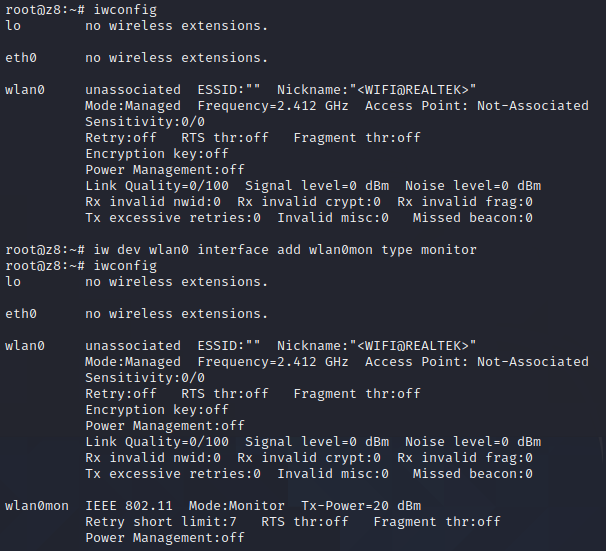
抓包之后可以删除monitor
iw dev wlan0mon interface del- RTL8812au的使用, 把网卡设置为监听模式
ip link set wlan0 down #关闭接口
iwconfig wlan0 mode monitor #设置监听模式
或者iw dev wlan0 set type monitor
ip link set wlan0 up #开启接口
airmon-ng start wlan0 #修改NetworkManager配置
nano /etc/NetworkManager/NetworkManager.conf
添加
[device]
wifi.scan-rand-mac-address=no
service NetworkManager restart #重启网络服务管理器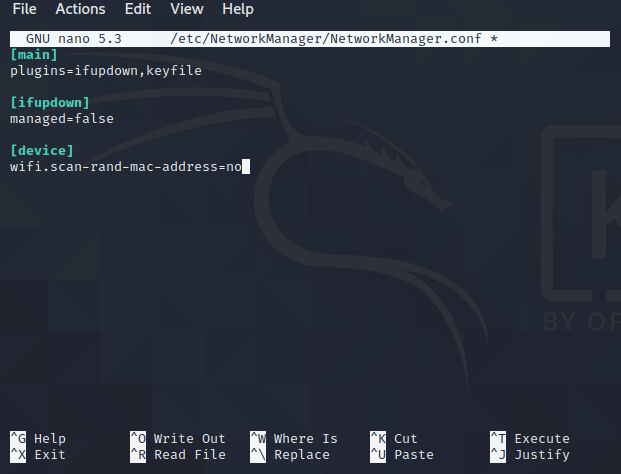
- 强制把网卡转为5G频率
iw wlan0 set freq 5745 80 5775 #设置频段
iw wlan0 set txpower fixed 3000 #设置功率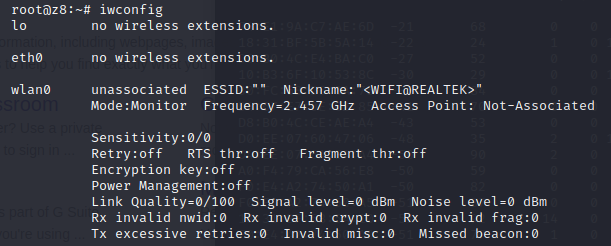
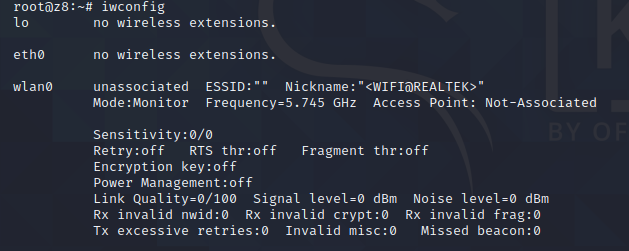
- 网络攻击
iw wlan0 set freq 5745 80 5775
airodump-ng wlan0 -C 5745 #网络收集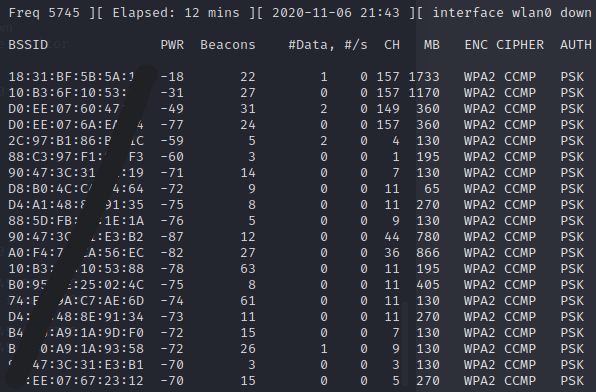
安装mkd4
apt-get install mdk4
mdk4 wlan0 d -b ./black.txt参考资料:
- https://blog.csdn.net/a916489732/article/details/105126858
- https://www.mzbky.com/327.html
- https://github.com/aircrack-ng/rtl8812au/
- https://xiaolimars.wordpress.com/2018/10/14/5gdeauther/
- https://www.youtube.com/watch?v=XstCsdnyPOI
- https://1626057480blog.wordpress.com/2018/05/01/mdk4-trying/
- https://www.cnblogs.com/jiangml/p/11210627.html
