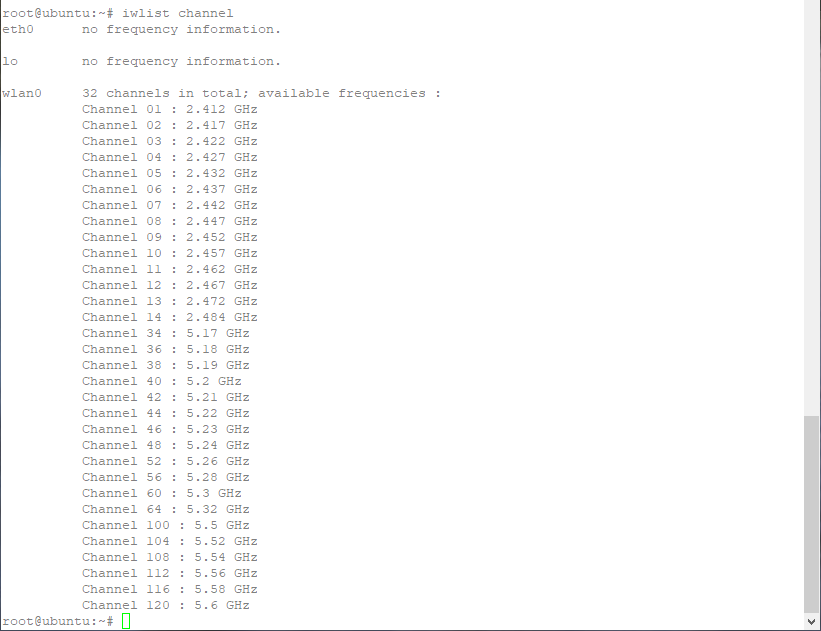新入手了树莓派4B的 2G 版本,打算用来做服务器用所以安装了 Ubuntu Server 18.04 系统,因为家里小米路由器只有 2 个 LAN 口,一个给台式一个给另一个路由器做中继,所以打算用 5G WIFI 连接网络。
ubuntu在 18.04 之后 更换了网络管理工具,以前的 ifconfig 没了,取而代之的是 ip 命令,而配置 wifi,需要使用 netplan 命令
安装无线工具
apt-get install wireless-tools确认自己的无线网卡叫什么:
ip a使用 ip a 命令可以看到,eht0 是有线网卡,wlan0 是无线网卡。
启用无线网卡
ifconfig wlan0 up扫描可用的无线信号
iwlist wlan0 scan若找不到 5G 频道,则运行下面的命令查看支持的频道,再看路由器设置的5G是哪个频道。
可修改无线路由器的信道,选择一个树莓派系统中支持的信道。
iwlist channel配置网络
接下来编辑 vim /etc/netplan/xxx.yaml 下的 YAML 配置文件,不同的机器文件名不一样。
注意:这是 python 语法,对空格和缩进要求很严格,一开始总是设置不对,最后用 PyCharm 编辑后搞定。
# This file is generated from information provided by the datasource. Changes
# to it will not persist across an instance reboot. To disable cloud-init's
# network configuration capabilities, write a file
# /etc/cloud/cloud.cfg.d/99-disable-network-config.cfg with the following:
# network: {config: disabled}
network:
ethernets:
eth0:
dhcp4: true
optional: true
version: 2
wifis:
wlan0:
dhcp4: true
access-points:
"XINGGANG_5G":
password: "123456"使用 :x 保存文件后再扫描下面这个命令,查看配置是否有错,如果有错它会自动回滚上次正确配置。
sudo netplan try如果没错会让你按 enter 确认使用这些配置,然后再执行下面的命令来使配置生效
sudo netplan apply查看连接信息
执行 ip a 如果顺利的话可以看到已经分配到 ip 地址了。
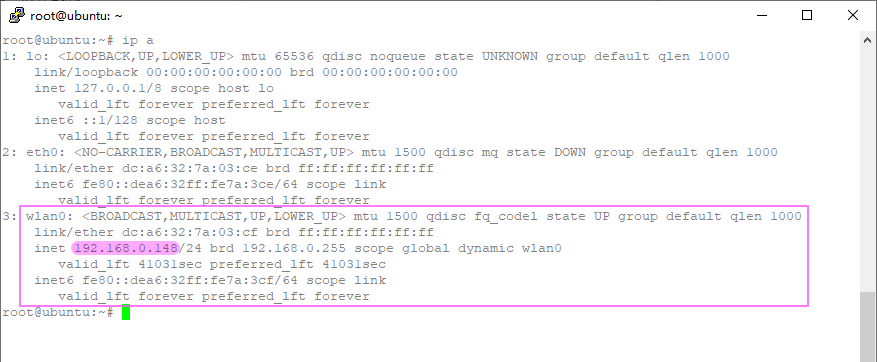 参考资料:
参考资料:
- https://weiku.co/article/527/